Customer Services
Copyright © 2025 Desertcart Holdings Limited
Desert Online General Trading LLC
Warehouse # 7, 4th Street, Umm Ramool, Dubai, 30183, Dubai









🎯 Mark your metal like a pro — permanent, precise, and ready to impress!
Brilliance Laser Inks 12 Oz Laser Marking Spray is a cutting-edge, black aerosol designed for permanent, high-contrast marking on uncoated metals like stainless steel, brass, and copper. Compatible with CO2, Fiber/YAG, and Diode lasers, it features a patented nanoparticle formula for heat-resistant durability, quick drying, and easy cleanup—perfect for professionals seeking flawless laser engraving results every time.


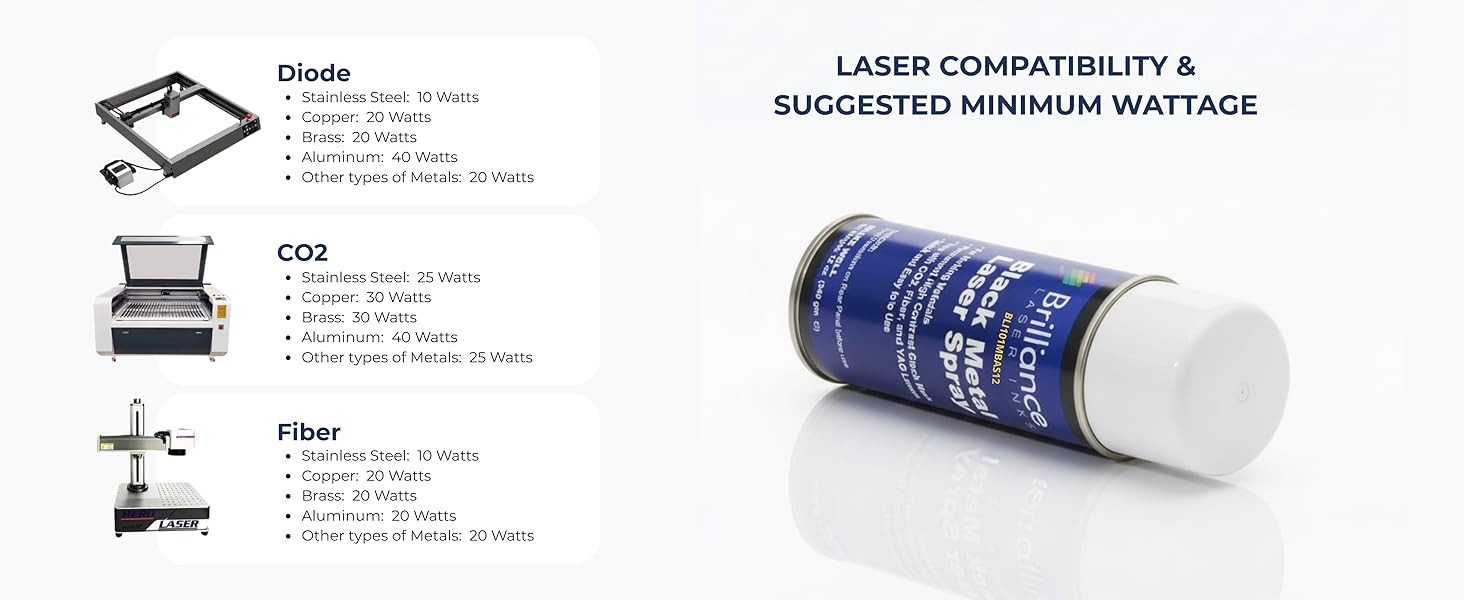

| Brand | BRILLIANCE LASER INKS |
| Item Weight | 14.4 ounces |
| Product Dimensions | 2.75 x 2.75 x 7.75 inches |
| Item model number | BLI101MBAS12 |
| Is Discontinued By Manufacturer | No |
| Color | 1 Pcs |
| Material Type | Metal |
| Number of Items | 1 |
| Size | 12 fl oz |
| Ink Color | 1 Pcs |
| Manufacturer Part Number | BLI101MBAS12-FBB |
B**R
Works great for a diode laser, what isn't lasered rinses right back off. No HAZMAT!
I SWEAR by this stuff, when it comes to lasering. I use it for glossy white tile, stainless steel, brass and other metals and materials.Yeah, it says it's for CO2 lasers, but works great with diode lasers also. Just make sure you run a material test array to get the right setting. Doesn't take much. In fact, a super light spray one way (just enough to tell it's there), wait a few minutes for it to dry, and spray again. SUPER LIGHT COAT where you can almost see the original material. And go light on the power or you'll burn it back off if too high, or not do anything if too low.
L**S
Brilliant!
This is quite pricey, but hey, you get quality results! I use it for laser etching clear glasses and it is just perfect.
P**N
Works very well for laser engraving on metal.
Excellent product. Produces a great laser burn in and the excess washes right off. Used it on multiple types of metal and was very satisfied with the results. Highly recommend this product.
A**R
It works like it promised
Works great order was just what I wanted and it got here when you said it would
D**K
Awesome
Engrave on most materials, this product is wonderful!
K**E
Works Beautifully on Brass
When I make a piece of furniture I like put my logo on the piece. I was using a branding iron but with black laser spray I can now put my logo on a brass plate and attach it either prominently or subtly to whatever I build.
K**R
Arrived unable to use
Would like another one, arrived unable to use. Stem clogged or whatever never even got to use it. Threw it away.
L**R
Works better than dry moly, done with 10w diode
If anyone is hesitant about ordering this based on price, don’t delay and order it! This product works better than I expected. I was nervous about spending the money because I’m new at layering, but I’m glad I did. Dry moly does the job, but based on everything I read, it can cause damage to your machine from the fumes. Also with dry moly, to mark stainless you have to go 5-10 passes to get image to show up and even that is inconsistent which takes up valuable time. With this spray I did two passes and images are super crisp and no dead spots(I did a test run and one pass works, image gets crisper with a second pass). The axe was done with dry moly for the image and Brilliant marking spray for the words. As you can see, the image done with dry moly looks a touch faded. That was after 5 passes, whereas 2nd Place was two passes with the Brilliant marking spray. I’m still getting the hang of doing even coats with the spray as going heavy causes it to have running with the spray, though it doesn’t affect the lasering process, it does waste product.This product is definitely worth the money. Hope this review helps other small business owners and/or people with their decision to buy.
Trustpilot
3 weeks ago
1 month ago