




🌟 Elevate Your Storage Game with BuffaloLinkStation!
The BuffaloLinkStation SoHo 720 is an 8TB 2-bay NAS designed for small office and home use, offering fast 2.5GbE transfer speeds, hassle-free installation, and secure, subscription-free personal cloud storage. With robust data protection features and 24/7 US-based support, it's the perfect solution for managing and backing up your important files.








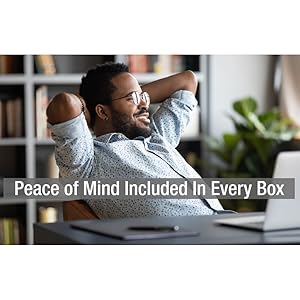
| Installation Type | Ethernet NAS Device |
| Number of Items | 1 |
| Item Weight | 2.16 kg |
| Hard-Drive Size | 8 TB |
| Material Type | Metal |
| Colour | Black |
| Cache Memory Installed Size | 8 |
| Data Transfer Rate | 2.5 Gigabits Per Second |
| Form Factor | Desktop |
| Hardware Connectivity | Ethernet |
| Package Type | Standard Packaging |
| Hard Disk Form Factor | 3.5 Inches |
| Compatible Devices | Laptop, Desktop, Windows, Linux |
| Specific Uses For Product | Personal, Business |
| Digital Storage Capacity | 8 TB |
| Connectivity Technology | Ethernet |
| Special Features | 8 TB Total capacity – 2 Drive Bays ships with RAID 1 (Automatic Backup) = 4 TB usable capacity. Set to RAID 0 to use the full 8 TB. |
N**M
Huge capacity with Twonky media server.
I bought this at bargain price in Amazon's xmas sale. 16 TB of storage is huge, and for the price I paid you wouldn't even have been able to buy the 4 separate drives for this price.It doesn't have all the bells and whistles of other NAS boxes, but after 7 months of use it's been perfect for my family's needs, mainly as a media server and data backup. It's automatically set up in RAID 5 configuration, which means you have the available capacity of 3 of the drives. Buffalo guarantee to replace a drive immediately if one fails.Initial set up took about 20 minutes, although I had downloaded and studied the user manual beforehand. I tried using it with encryption turned on, but found the data speeds too slow so turned it off. In normal mode, write speeds are about 35 MB/sec, and read of 100 MB/sec over a gigabit network. Obviously lots of small files are slower than large movie files.The included NovaBackup was more complicated than the NAS setup itself, but managed to get it working and it now works automatically every day.This NAS includes Twonky media server, but for some reason this is not advertised on any of its sales blurb. I did have some initial teething problems - Twonky settings via the NAS admin page can conflict with Twonky's own setup page. Also setting Twonky up to automatically update led to each file being counted 4 times (1 for each drive??), so it's set up to update every few hours instead. Twonky is my main use of the NAS and it's been perfect since I fixed the initial snags.The printer and web servers all work fine. NAS management allows you to tweak other settings such as sleep timer, RAID scanning and email notifications.I've only noticed it struggling once - towards the end of a full PC back up whilst watching an HD movie direct from the NAS (rather than via Twonky).This is my 2nd NAS, having used Dlink ShareCenter for a number of years. So I do have some experience with using a NAS, and someone using this as their first NAS will need much longer to learn how to use it.Overall, I'd say it's 'boring' in a positive sense - it's a smart black metal box that sits in my office just doing it's job.
J**N
Excellent NAS
Very easy to set up. Good instructions for setting up the NAS.
N**S
Fast
Super fast access rates and easy to install.
D**N
Excellent NAS unit
Replaced a similar unit after years of use, easy to use, very reliable.
R**S
Excellent product but just for temporary use
I purchased for a temporary server use. It takes a while to save a files with over 200mb. But still a great tool to use as backup. Server use is a bit challenging. It is very easy to setup and share with other computers.
M**S
Quick and I mean Quick Installation, Raid 5 prepped, ready to share files
I had to replace an aging HP-ML370 G3 (17 years old) server that was about to die with failing fans, and power supplies. The HP was used strictly as a file server for seven users, so the Buffalo NAS was a "no-brainer".I unpackaged the TS3420DN, plugged in power and ethernet, accessed the NAS from a workstation, restored the HP-ML370 backup to the NAS, remapped the shared folders from the HP to the Buffalo NAS and BINGO, everybody was back up and running, and much faster that they ever experienced with the old HP.Bravo Buffalo, you saved the day!
Trustpilot
1 day ago
2 days ago