Customer Services
Copyright © 2025 Desertcart Holdings Limited
Desert Online General Trading LLC
Dubai, United Arab Emirates








🕹️ Elevate your arcade nostalgia with HD precision and vibrant color!
The Mcbazel Arcade Game Video Output Converter Board transforms legacy CGA, EGA, VGA, and YUV arcade signals into crisp VGA HD output (up to 1360x768), supporting all major monitor types including CRT, LCD, PDP, and projectors. Featuring a true 24-bit color conversion and user-friendly on-screen controls, it ensures your classic games look stunning on modern displays.
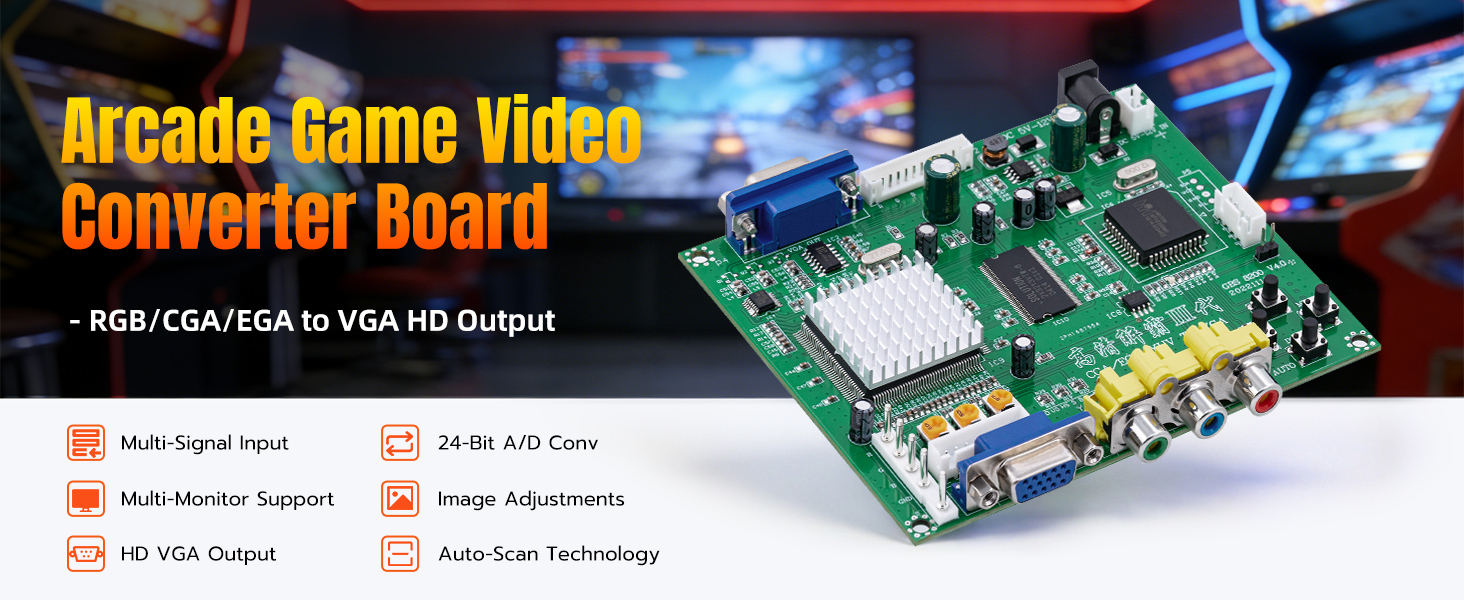


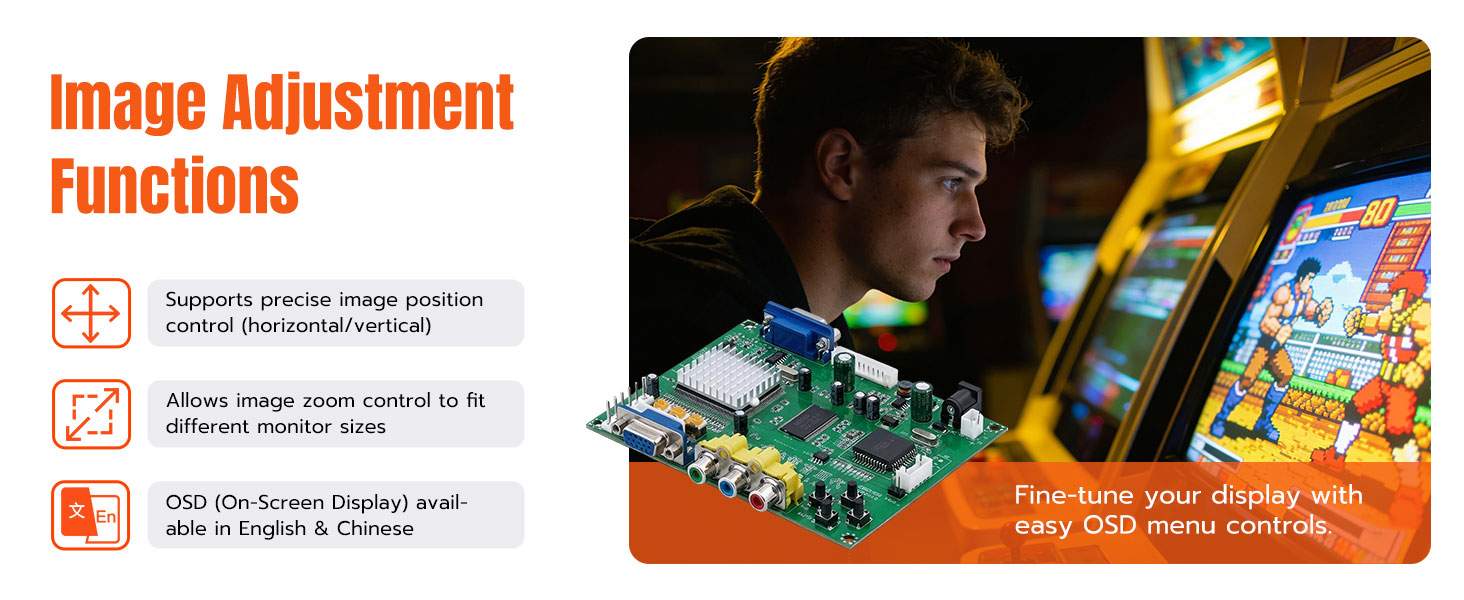

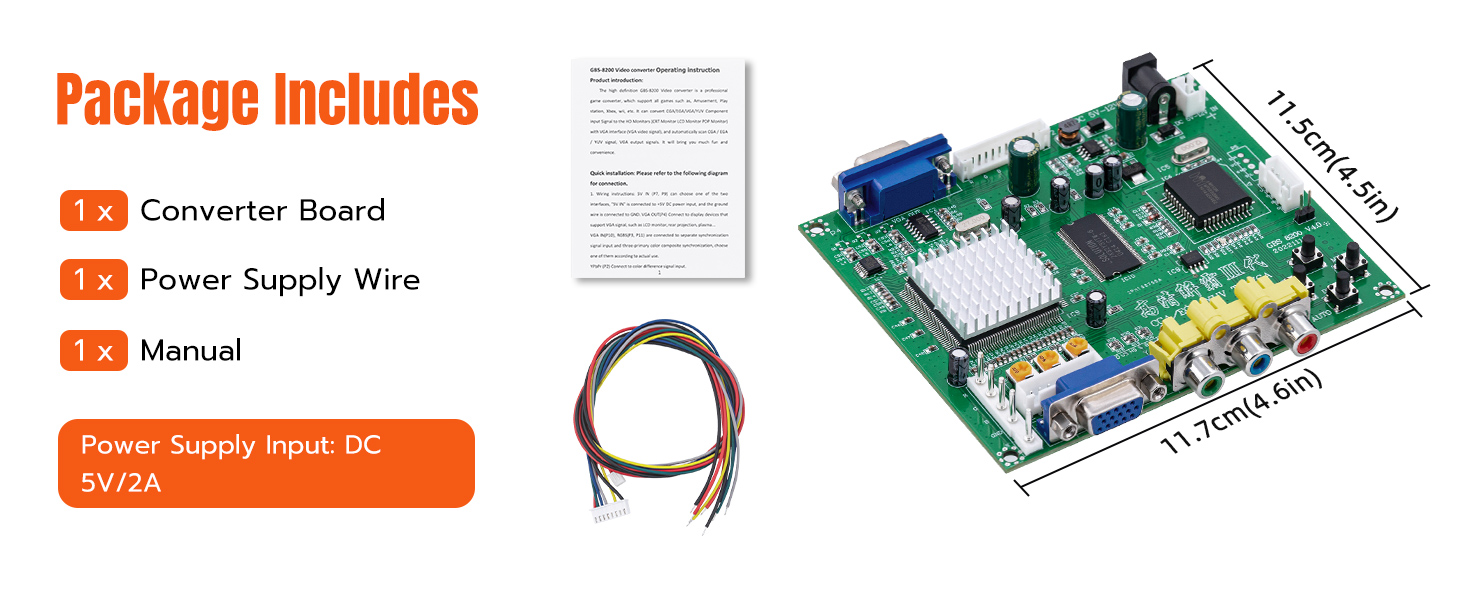
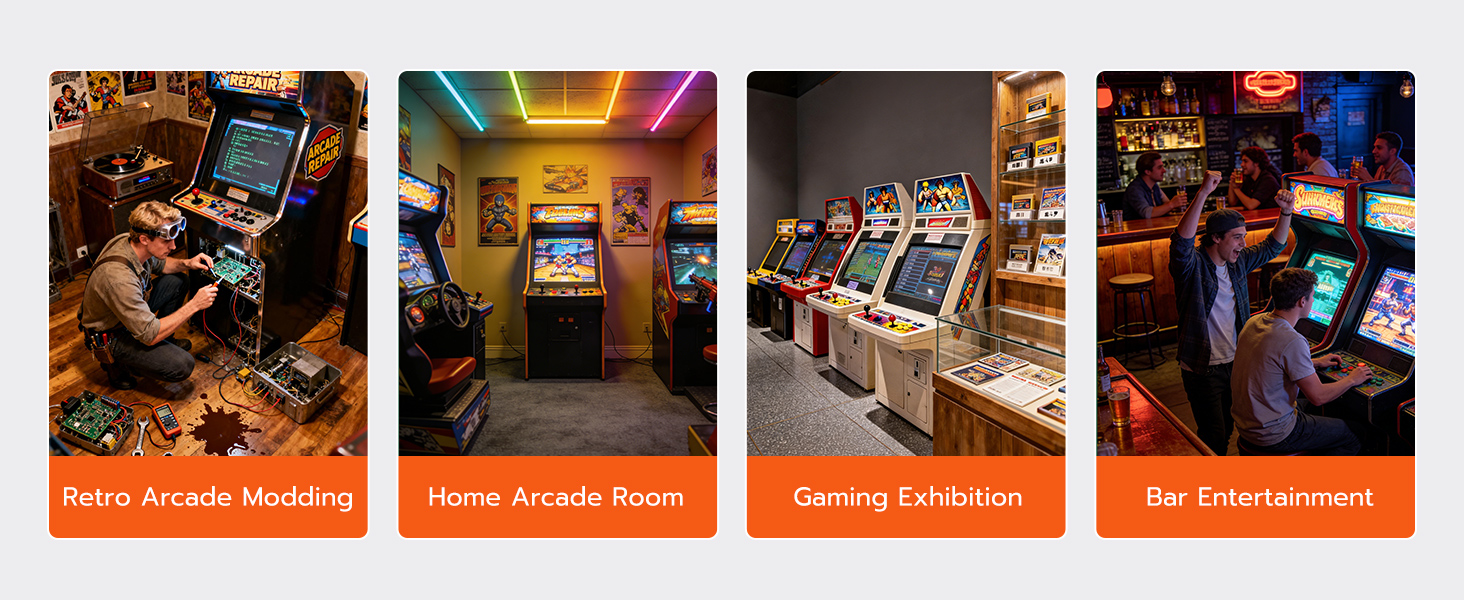
| Package Dimensions L x W x H | 13.4 x 12.9 x 3.2 centimetres |
| Package Weight | 0.15 Kilograms |
| Product Dimensions L x W x H | 13.5 x 12 x 3 centimetres |
| Item Weight | 109 Grams |
| Brand | Mcbazel |
| Colour | Black |
| Part number | es10147at |
| Warranty description | 1 year |
| Guaranteed software updates until | unknown |
Trustpilot
2 weeks ago
4 days ago