

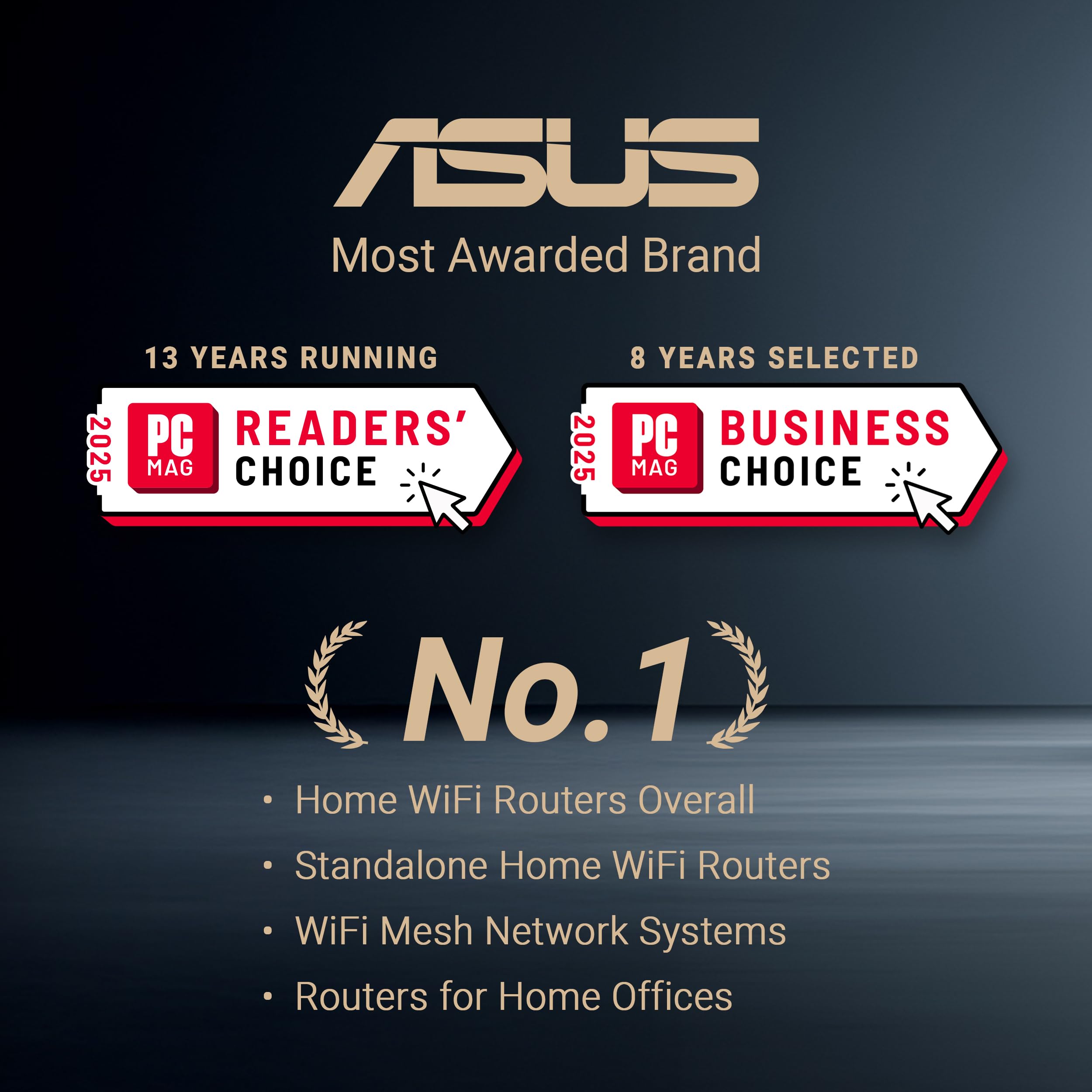









🚀 Elevate your home network to warp speed and total control!
The ASUS ZenWiFi BQ16 Pro is a cutting-edge Quad-Band WiFi 7 mesh router system designed for expansive homes up to 8,000 sq.ft. Each unit features dual 10G ports, 12 internal antennas, and AI-powered AiMesh technology for seamless, high-speed connectivity. It supports multi-SSID setups, instant VPN, parental controls, and subscription-free security, making it the ultimate smart home network solution for professionals demanding speed, coverage, and control.












| Wireless Type | 802.11.be, 802.11ac, 802.11ax, 802.11n |
| Brand | ASUS |
| Series | BQ16 Pro(W-2-PK) |
| Item model number | BQ16 Pro(W-2-PK) |
| Operating System | ASUSWRT |
| Item Weight | 2.9 pounds |
| Product Dimensions | 6.9 x 2.8 x 8.6 inches |
| Item Dimensions LxWxH | 6.9 x 2.8 x 8.6 inches |
| Color | WHITE |
| Manufacturer | ASUS |
| ASIN | B0D398YQPN |
| Date First Available | May 7, 2024 |
Trustpilot
1 week ago
1 month ago