Customer Services
Copyright © 2025 Desertcart Holdings Limited
Desert Online General Trading LLC
Warehouse # 7, 4th Street, Umm Ramool, Dubai, 30183, Dubai


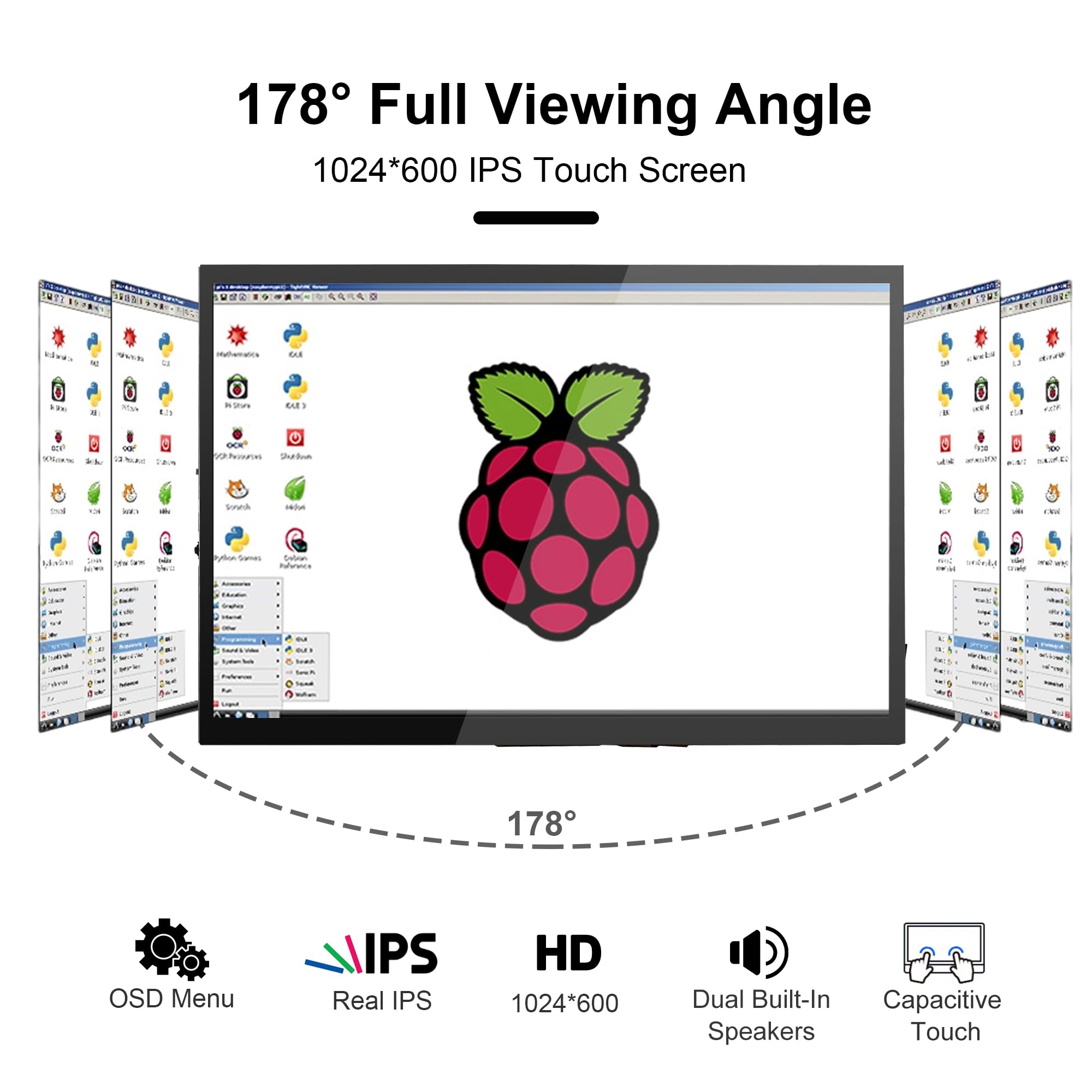
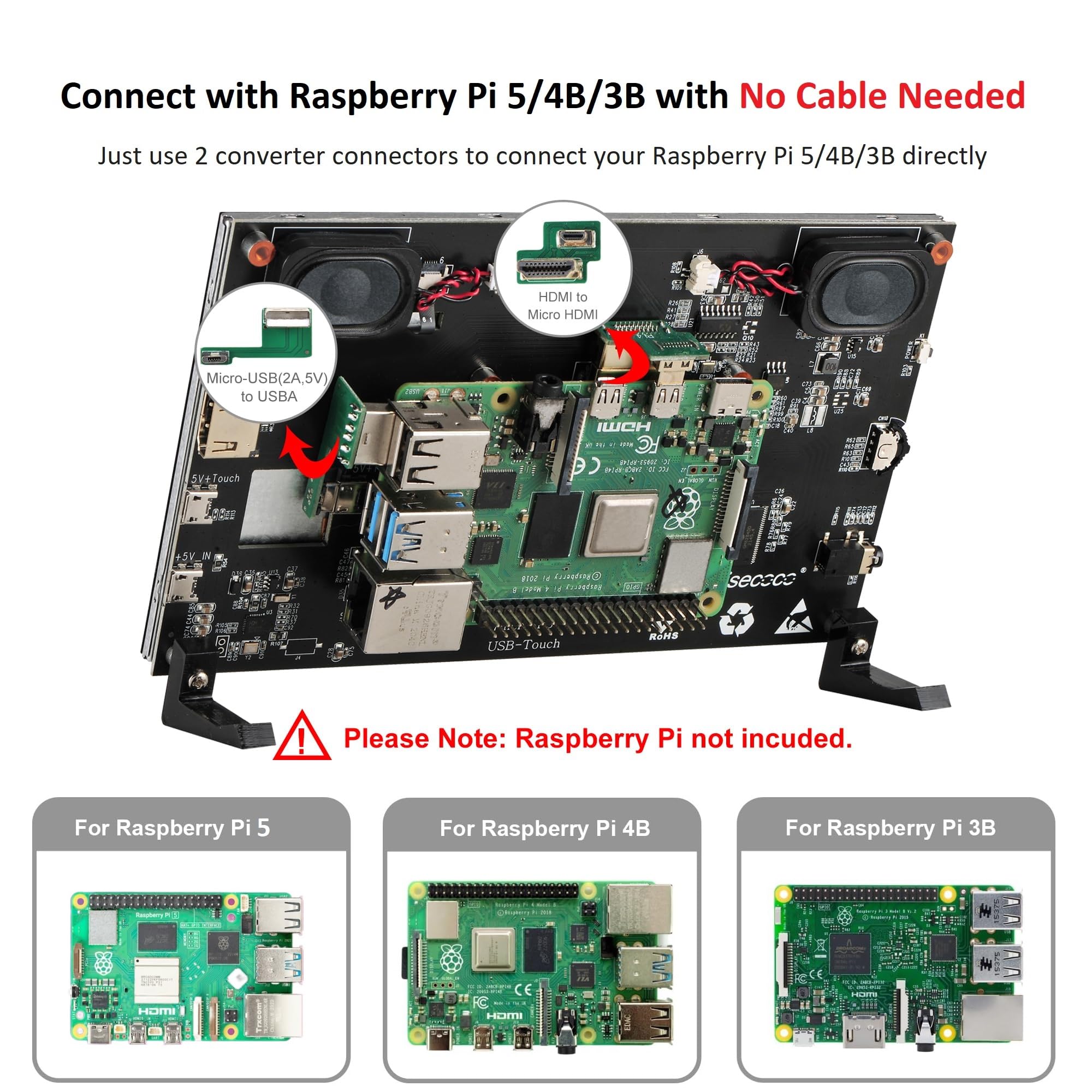
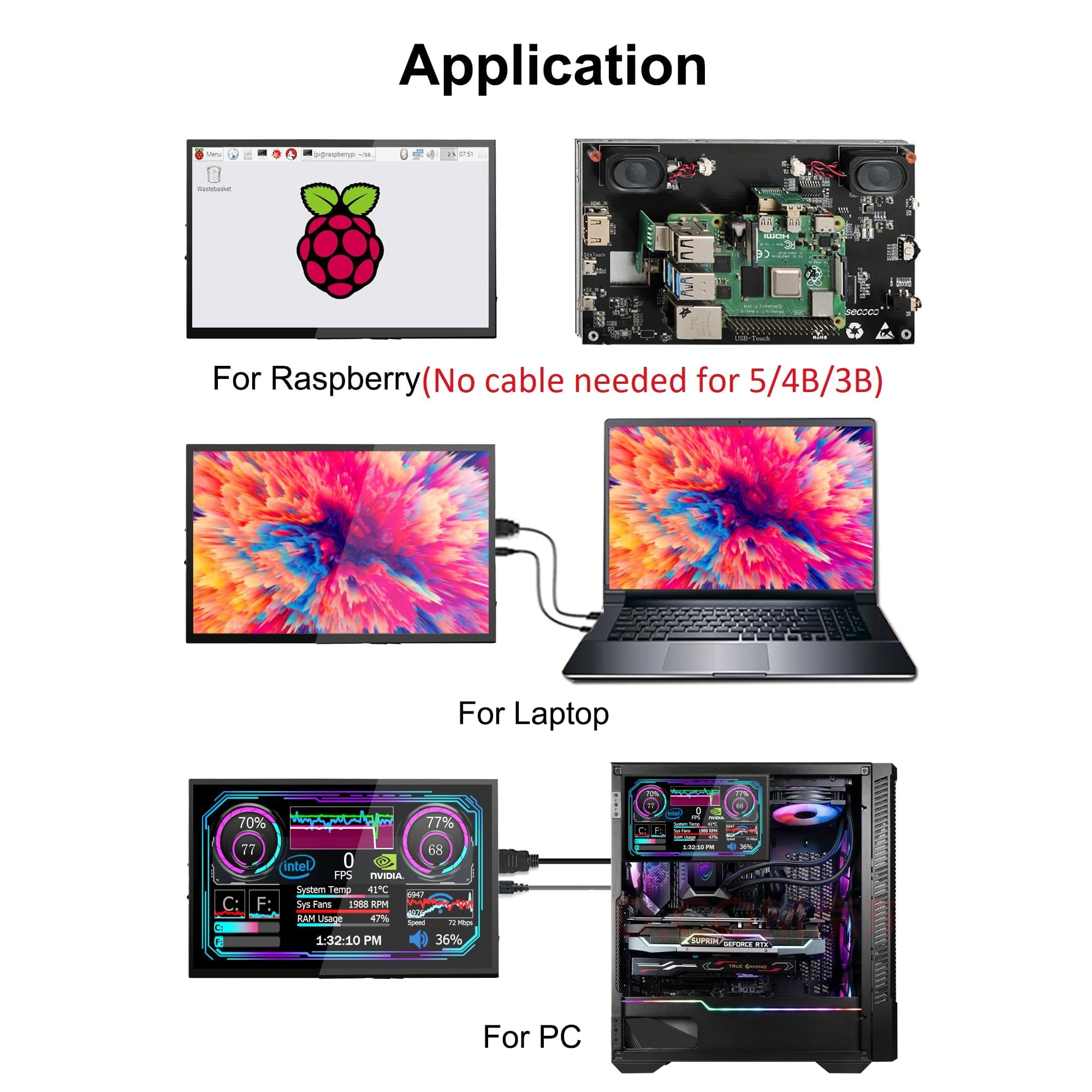

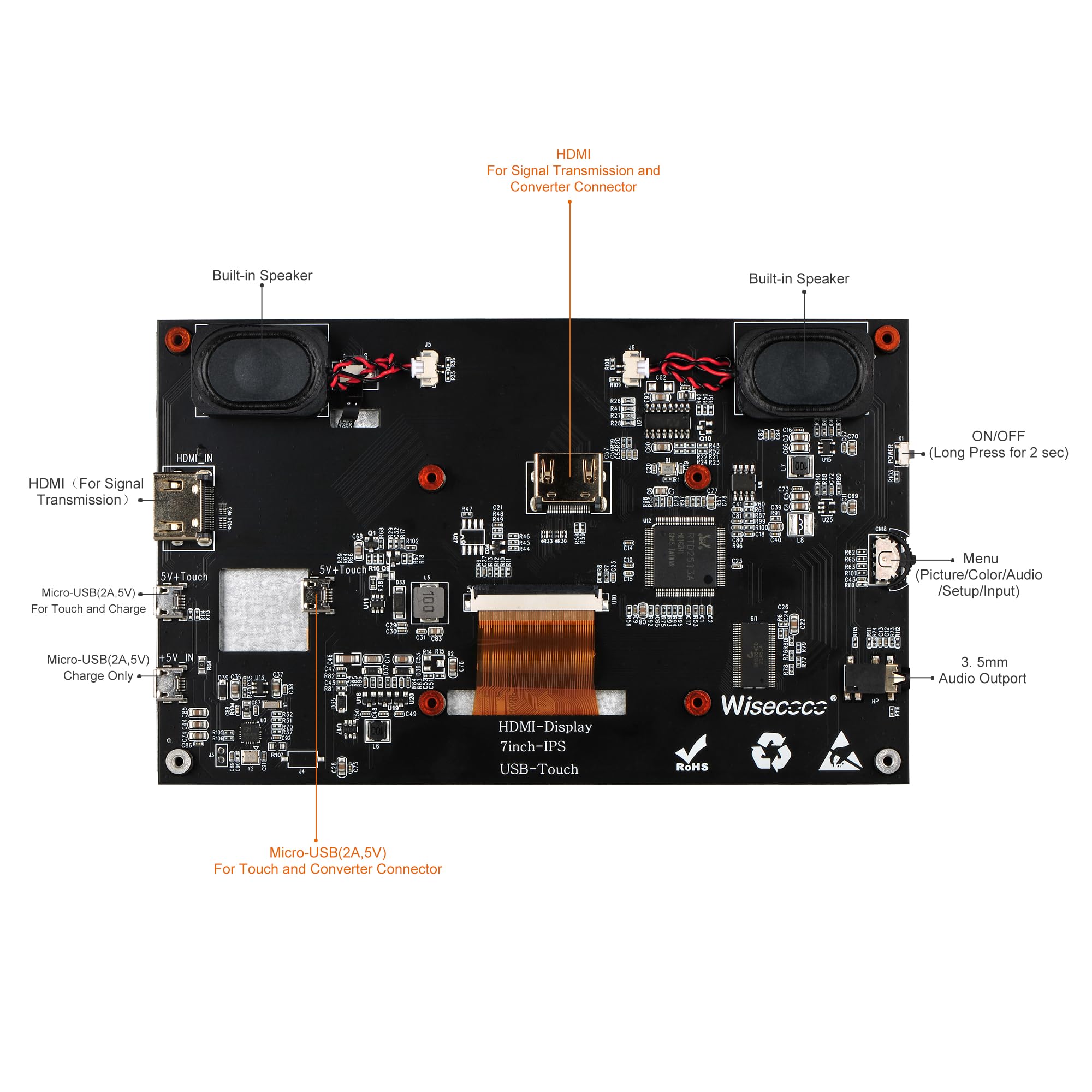
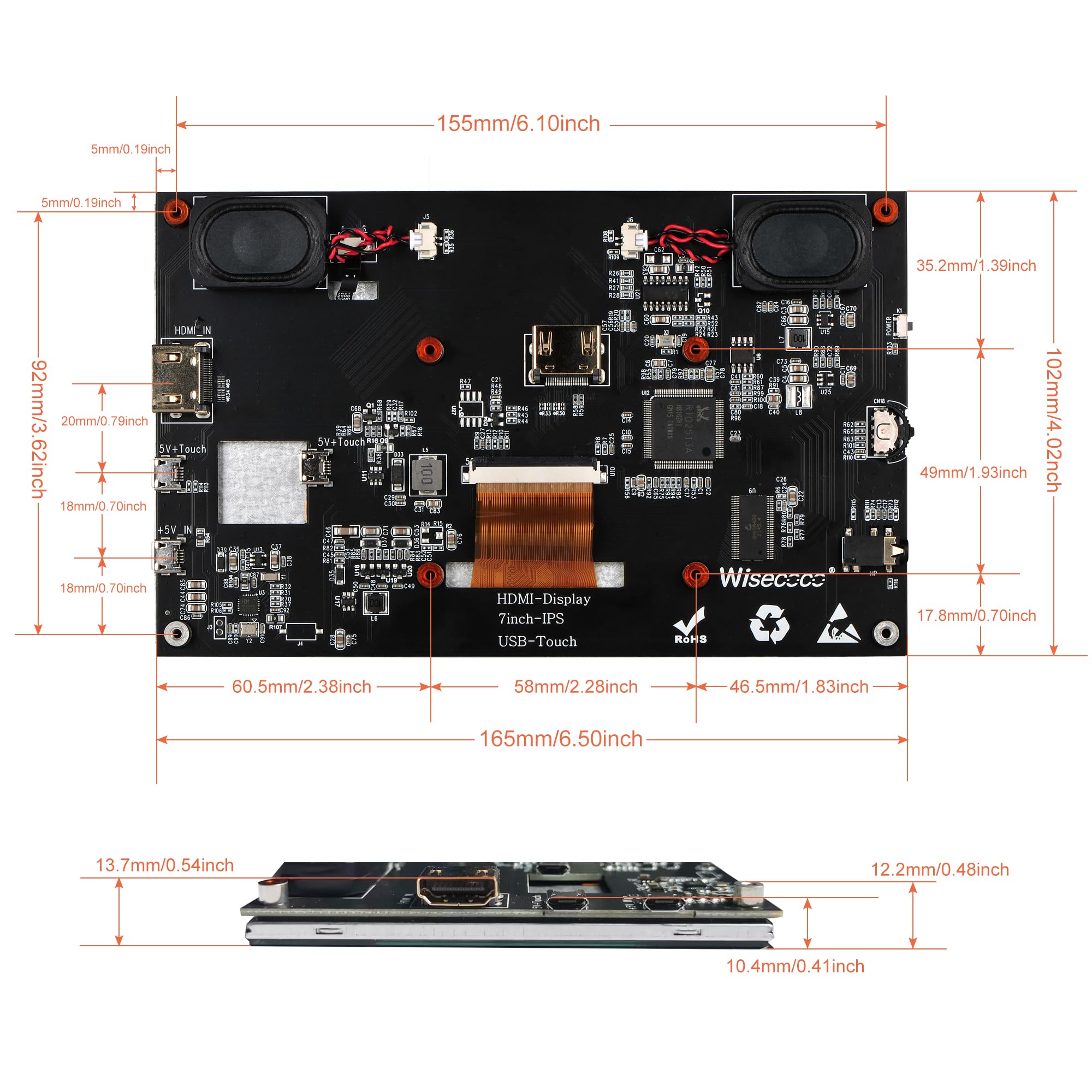
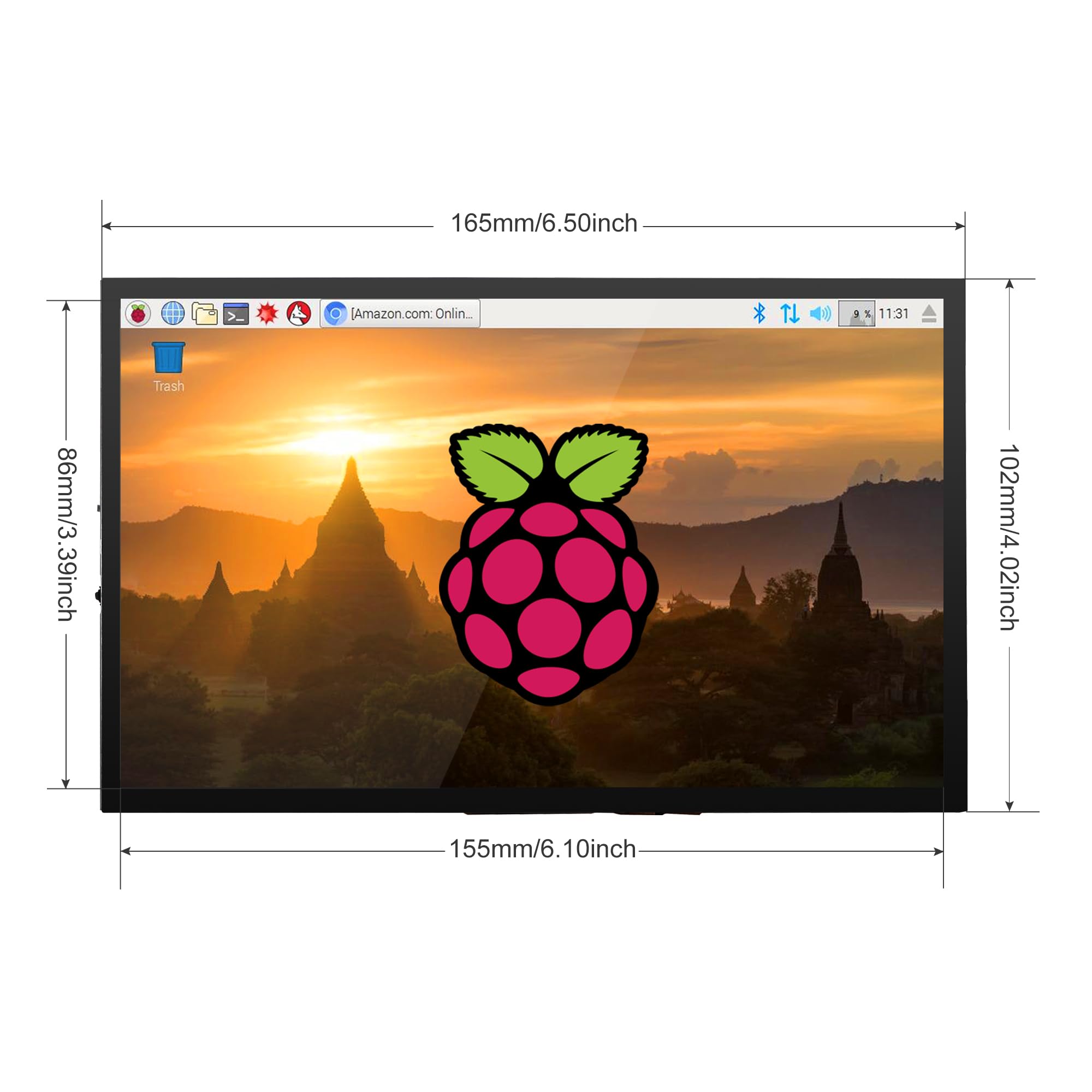

📈 Elevate Your Display Game!
The Wisecoco 7-inch LCD Touch Screen Monitor is a versatile, plug-and-play display designed specifically for Raspberry Pi devices. With a stunning 1024x600 resolution, dual built-in speakers, and multi-touch capabilities, it offers an immersive experience for both casual users and professionals. Its seamless HDMI connectivity and compact design make it an ideal choice for a variety of applications, from gaming to business monitoring.






| Total Number of HDMI Ports | 2 |
| Response Time | 3 Milliseconds |
| Display Resolution Maximum | 1024 x 600 Pixels |
| Native Resolution | 1024x600 |
| Resolution | HD |
| Hardware Connectivity | Micro USB 2.0 Type B, HDMI |
| Connectivity Technology | HDMI |
| Item Dimensions D x W x H | 0.5"D x 6.5"W x 4.8"H |
| Screen Size | 7 Inches |
| Is Electric | No |
| Power Consumption | 100 Watts |
| Viewing Angle | 178 Degrees |
| Brightness | 350 lm |
| Has Color Screen | Yes |
| Refresh Rate | 60 Hz |
| Display Type | LCD |
| Display Technology | LCD |
| Aspect Ratio | 17:9 |
| Screen Finish | Glossy |
| Warranty Type | 1 Year Manufacturer Warranty |
| Item Shape | Rectangular |
| Color | Black |
| Mount Type | Wall Mount |
| Special Features | Touchscreen, Seamless connection with Raspberry Pi 5/4B/3B, Built-In Speakers |
| Specific Uses For Product | Surveillance, Photo Video Editing, Business |
M**L
Fantastic Klipper Screen
Installation on a Raspberry Pi 4 worked without a hitch and I got it up and running with KlipperScreen for 3D printing within 15 minutes... The screen is super crip, very bright and super responsive. I only wish there was a matching enclosure & I'll likely end up making my own.
J**I
so..reversed mirrored image issue. that wont resolve
Looks good sounds good. Except it's reversed image display that I've been trying to correct. Driving me nuts. so i went the edit route. i edited the ".profile" or and even tried crating and editing a ".bashrc" file in my home directory:attempted to rectify by opening a terminal and edit the file:using bash [ nano ~/.profile ] then add the "wlr-randr" command to the file:using bash [ wlr-randr --output HDMI-A-1 --transform flipped-180 ] .using bash i saved and exited the file using [ Ctrl+O ] to save and [ Ctrl+X ] to exit.i logged out, logged back in. the screen had flipped, but withing a few seconds it reverted back to a mirrored image.
L**S
super duper sharp and pretty bright
I have a Raspberry Pi 5 that I'm hooking to the back of this to use for navigational charts on the boat. OpenCPN runs great on the raspberry pi and this has mounts for it directly. I'm very happy with the display, it has nice controls for brightness, color balance etc.
J**.
Difficult to Set up / No Touchscreen Function
I bought this to use with a Raspberry Pi 4. The idea of the monitor is very good. It is a clean installation when you finally get it installed. The instructions are minimal and missing important steps. For example, they do not mention that you need to install stand-offs or the Pi will contact the monitor because the mounting posts are to short. I was also unable to get the device to work unless I installed two power supplies on it, one for the display and one for the Pi. This was in spite of the fact that I was using Official Raspberry Pi supplies per the instructions. Without the two supplies, the monitor would enter a color cycling phase.I was not able to get the touchscreen to work at all. I don't know if it requires a driver. I have not been able to find anywhere to get support. I was looking to use this as a control device for a smart home. It is unfortunate because the looks like it would be a nice solution if it worked.I am probably going to be returning this device and looking for a different solution.
A**R
Barely works if you're lucky
My whole reasoning for buying this product was to use in combination with a raspberry pi 5 in order to make an apple CarPlay stereo for my car. I began my project months ago and this screen has been nothing but problems. In order to use the screen with a pi 5 you need to use a combination of the pi 3 power adapter and pi 4 video adapter, which is extremely lackluster with actually displaying. Half the time it either wouldn't take the power from the screen, wouldn't take the display from the screen, or the touchscreen feature wouldn't work. There was a point where the screen just completely STOPPED RESPONDING TO ANY POWER OR VIDEO AT ALL AND JUST REFUSED TO TURN ON. After that I literally sat there for half an hour trying to get it to work and eventually it just magically came back to life! Among all of the other things in my project, this has been yet another infuriating roadblock and has cost me a significant amount of time to work with. It has now just chosen to stop responding once more and I am done with this product. I can't speak for compatibility with pi 3 and 4 but if you're using a pi 5 PLEASE find a different screen with better reviews.
M**
Used it with Raspberry pi
This was a great find when I first got in to Raspberry Pi and cases. Raspberry Pi is concealed inside.Very good graphics and sound. Easy to set up. 4.2
G**R
This little screen is amazingly the clearest display I've seen on a raspberrypi
I connected this to a raspberrypi 3 b and wow it's kicking a....s verry good for portable devices this was well worth the tie and money.
J**S
Works great with Volumio Rivo
Just make sure you plug in the USB for touch screen in the rear panel, not the side panel.
Trustpilot
2 months ago
1 week ago