Customer Services
Copyright © 2025 Desertcart Holdings Limited
Desert Online General Trading LLC
Dubai, United Arab Emirates





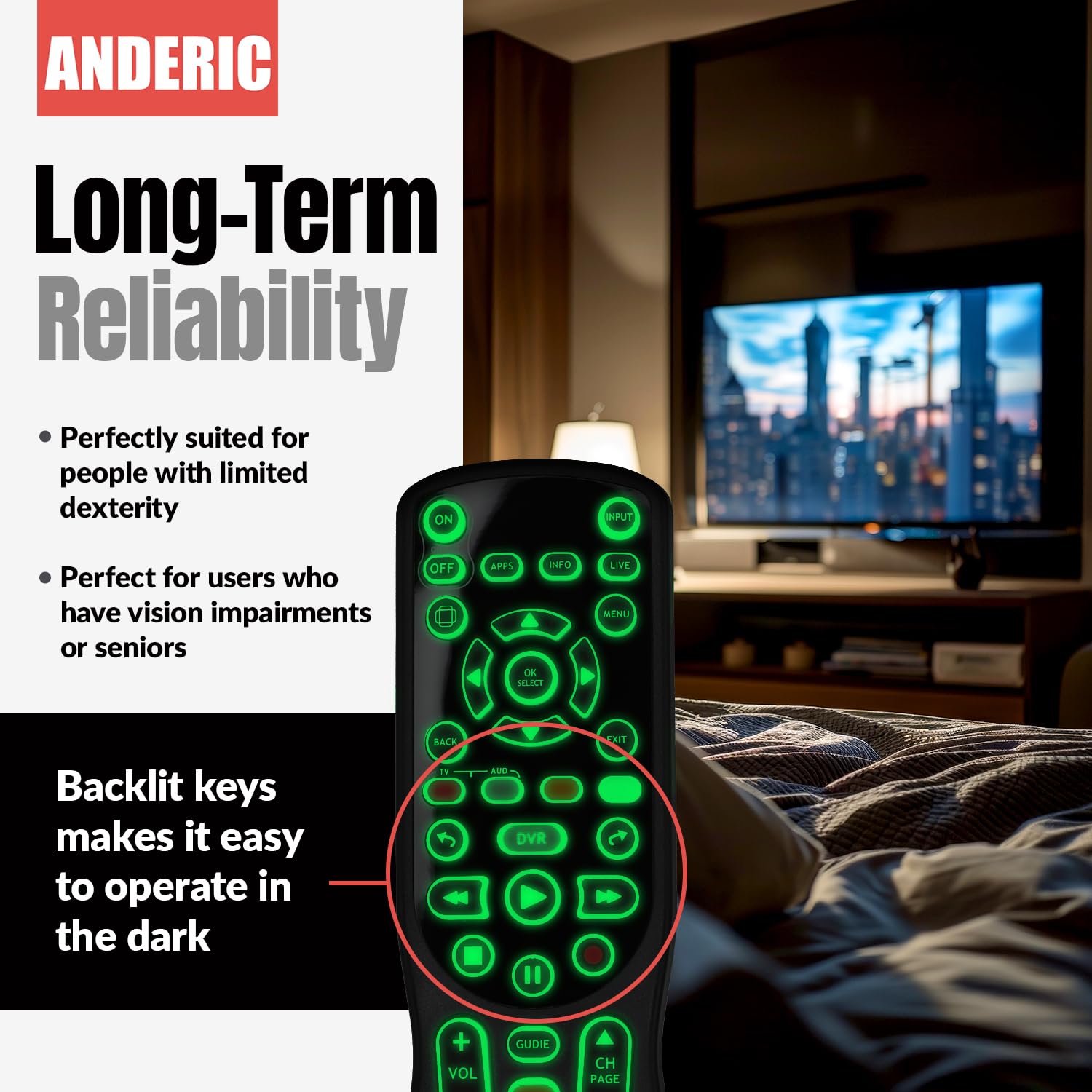




🎮 Elevate Your Viewing Experience with Effortless Control!
The Anderic RRCM7500 is a high-quality replacement remote control designed for Channel Master DVRs, ensuring 100% compatibility with multiple models. It features user-friendly setup, enhanced control options, and backlit keys for easy navigation, all backed by exceptional customer support.
P**N
Superb universal remote - especially if you own a Roku. MUCH better than Harmony
The 'punch-through' feature of this universal remote makes it simply the best choice available. 'Punch-through' lets you dedicate a key to a single device - this is an amazingly useful feature not found on other universal remotes.Even though this Anderic said it was for a Panasonic TV, it was trivial to unlock the remote so it would instead control my LG TV.I have 4 devices in my case: an LG TV, a Samsung DVD Player, a Roku 4, and a Yamaha stereo. I use the surround sound off the Yamaha stereo for all listening, except when I am using headphones.This Anderic remote is the first remote that actually allowed me to have ALL the functionality I want with only one remote. I've owned three different Harmony remotes and they've never quite worked to allow me to get down to one remote. The 'punch-through' of the Anderic was just the feature I needed to get everything to work, including some of the subtle details that were never quite right with the Harmony remotes. Each of my Harmony remotes have died within a year (volume key wore out on 2 of the 3, one drained batteries in just a few days) so I'm done with Harmony remotes.Programming this device took some time and I had to read the entire manual (3-4 pages long). Programming is done using the Anderic remote and you may also need your old remote if you need to 'learn' any of the keys on the Anderic. In the end, I probably spent 4-5 hours playing with the remote and trying various things before I was happy with all the remote's key settings. The beauty of this Anderic is you can pretty much get any key to perform any function for any of your 4 supported devices, whereas the Harmony remotes have limitations about keys that won't allow you to force a key to a particular device (at least the three Harmony remotes that I owned just never could get me successfully down to one remote). The Harmony remotes have wonderful programming software that runs from a web app - and make it pretty darn easy to program a Harmony remote. This Anderic does not have a web-based interface like the Harmony, however I really did not miss the slick Harmony programming interface. I thought it was more important to get the functionality I wanted instead of a slick web-based interface that ties your hands.My final configuration of this remote has- A set of dedicated keys that completely replicate the Roku keys- The volume key is dedicated ('punched through') to the volume of my Yamaha stereo- A couple keys I dedicated to get the over-the-air channel 'info' from my LG TV (and show me the upcoming OTA programs)- A few keys dedicated for the LG TV closed captioning and sleep timer.It took a couple days of using this remote to decide how I wanted various keys to map to various functions of my devices. I did end up needing to manually 'learn' a few keys using the old remotes. If you have one of the Roku's with an RF remote (rather than a typical optical remote) and want to learn any of the Roku keys (I 'learned' the Roku back arrow button onto a couple different keys of the Anderic, just for ease of use), you will need to find an optical Roku remote to do the learning on the Anderic.Be prepared to spend a little time learning how to program this remote. It is definitely a little bit daunting at first and you will need likely need to thoroughly read the manual. When selecting a TV model, you have 3 methods to select your TV model (much clunkier than Harmony way of doing this):1) Code Input Method. Enter one of possibly dozens of codes that may work for your TV. This was my first attempt but my LG TV had a huge list and I just gave up.2) Auto Code Search Method. Use the CH- and CH+ keys to search for your TV. But it searches through the massive list of TVs - ugh. Not viable that I could tell.3) One Button Search. This worked great for my LG TV (once I disabled the 'device mode lock' that this Panasonic model shipped with). I just entered a '1' after entering this mode and it found my TV style, then powered off. First one it found was not quite what I wanted, so I tried a second time and that was the ticket.So bottom line is that this is a great remote if your willing to potentially lumber your way through programming. But it sure is worth the time to finally have a universal remote that works for all my devices.
A**R
Works great with Channel Master DVR+
This works great with my Channel Master DVR+ that I purchased in 2016. I was ready to chuck it because neither of the remotes that came with it worked anymore. One of my old remotes was limping along, but it was very aggravating. This one works perfectly!
S**.
Excellent Replacement for ChannelMaster
Our 17 yr. Old ChannelMaster remote was only functioning 50% of the time & since the original model is no longer available we tried the Anderic. Set-up was quick & easy PLUS it has backlit buttons, which our original did not have. The shape is easier to hold too, rather than the old thin rectangle. We did have to chuckle about the misspelled “Guide” button. We now call it Guido.
L**.
Better than the rest
These are exceptional remote controls, with incredible flexibility. I just received my second one and had to contact customer service via chat. They were very helpful on finding a solution, and I strongly recommend this product and the company (btw, I purchased the Panasonic version, with the intent of reprogramming to my LG TV. At first, couldn't do it, but customer service advised using unlock mode procedure, and it worked perfectly with the new tv code)
N**C
Channel Master DVR replacement remote
This remote works great with Channel Master DVR 7500. My only problem is it will not control my Onkyo A/V TX-NR636 AV receiver.
P**R
Every Function Works
I bought a Channel Master DVR+ in June, 2015. I love the DVR+. I can rewind live antenna TV, tape shows while watching another, and record movies when I'm not home. It is a great device.However, the DVR+ has one button, an on/off button. Without a remote the DVR is worthless. After many years of service and countless cans of pop spilled in it from my kids my remote finally gave up. I googled the model and found this remote as a replacement. I was uncertain that I should buy it because of the reviews but I gave it a shot.I couldn't be more happy with the remote! Every function in the DVR+ works. Plus, after I programmed my TV into the remote it totally controls my TV, better than the original remote that only could turn the TV on and off.I couldn't be more happy wit this remote.
Trustpilot
3 weeks ago
1 month ago