Customer Services
Customer Support

Desert Online General Trading LLC
Warehouse # 7, 4th Street, Umm Ramool, Dubai, 30183, Dubai
Copyright © 2025 Desertcart Holdings Limited




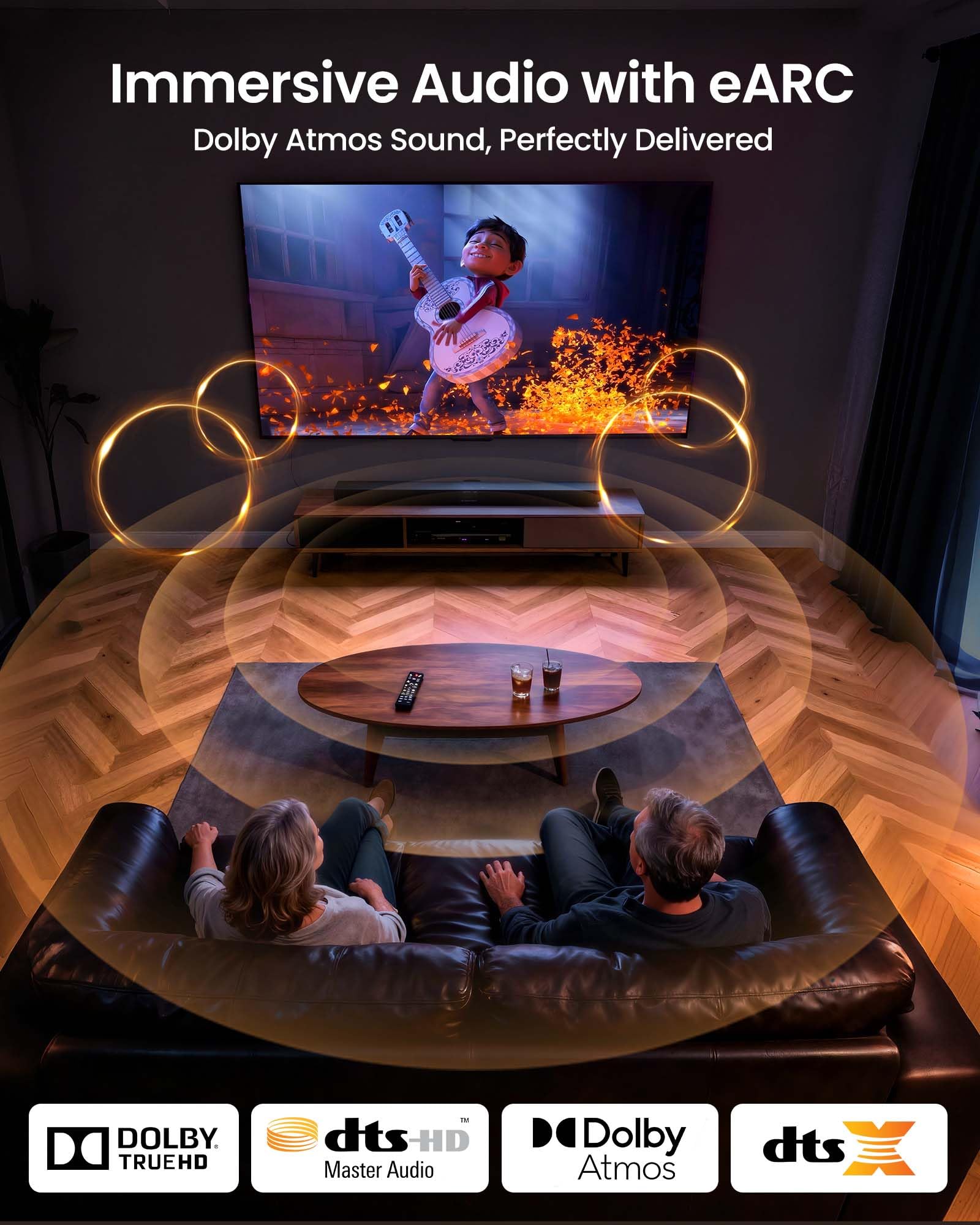


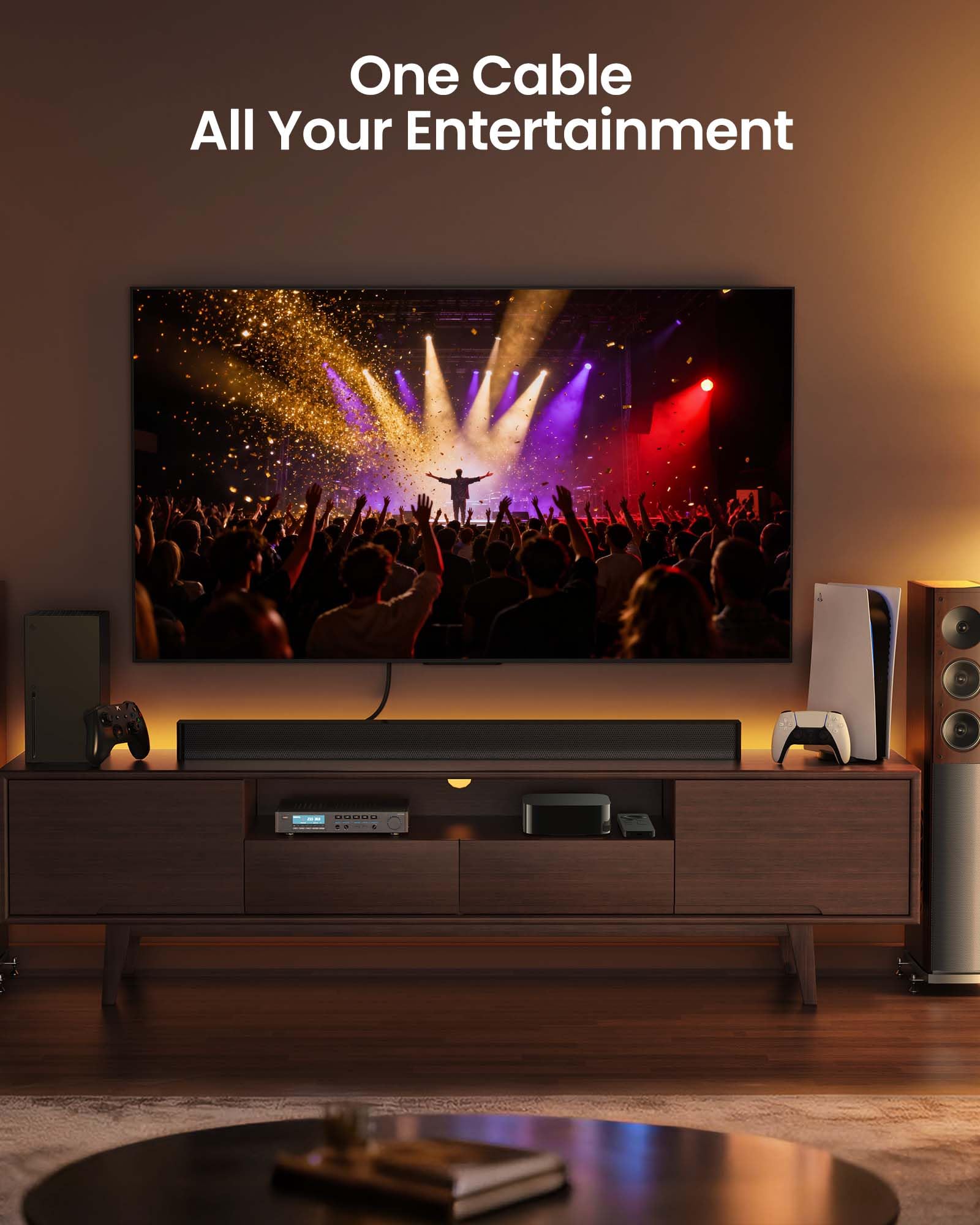

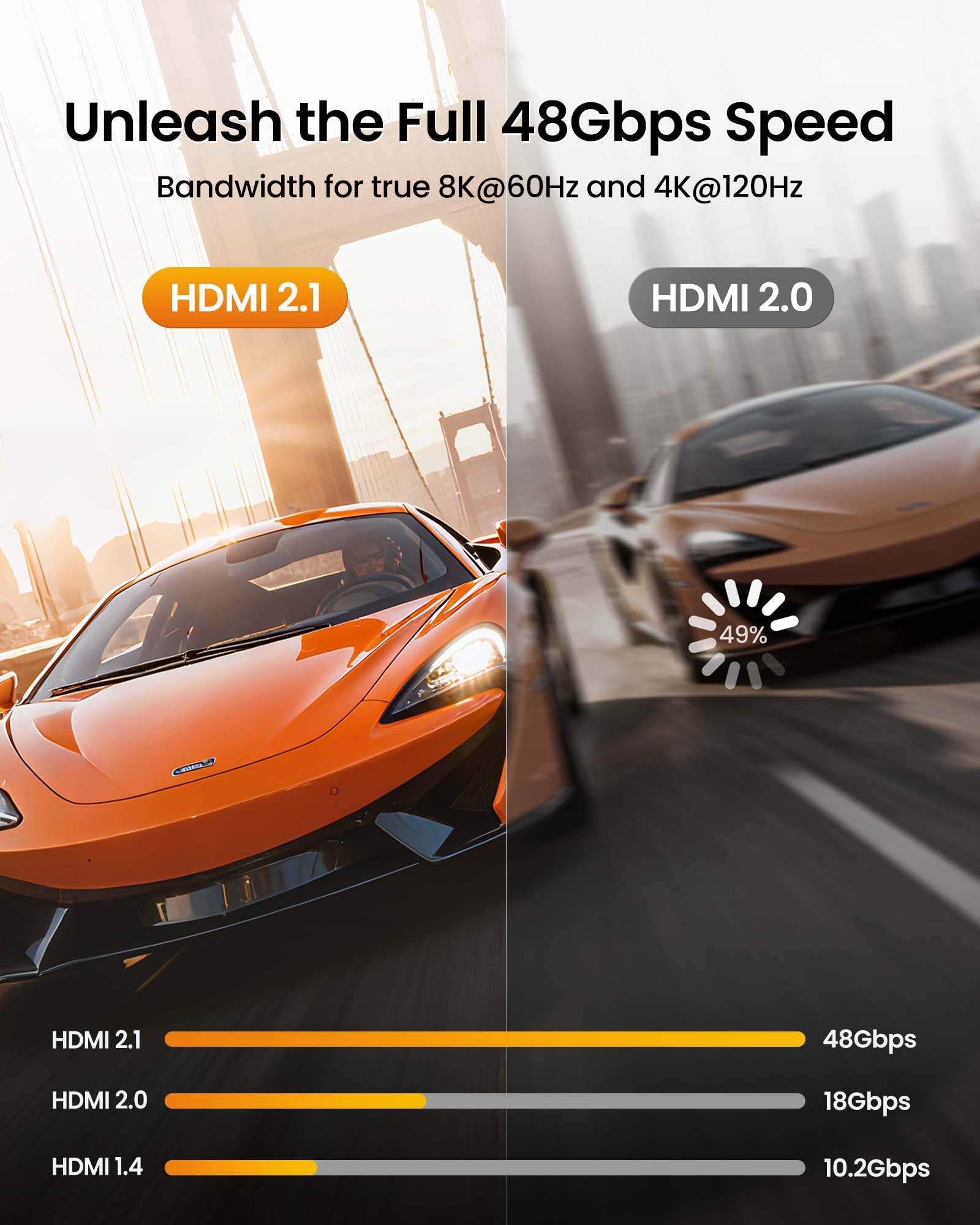
⚡ Elevate your home theater & gaming setup to pro-level clarity and sound!
This 6.6ft HDMI 2.1 cable supports 8K@60Hz and 4K@120Hz resolutions with 48Gbps bandwidth, featuring eARC for high-bitrate audio formats like Dolby Atmos and DTS:X. Designed for gamers and cinephiles, it delivers dynamic HDR with 12-bit color depth and robust build quality tested for over 25,000 bends. Compatible with top soundbars and UHD TVs from Vizio, Samsung, Bose, and more, it comes with a 2-year warranty and dedicated customer support.

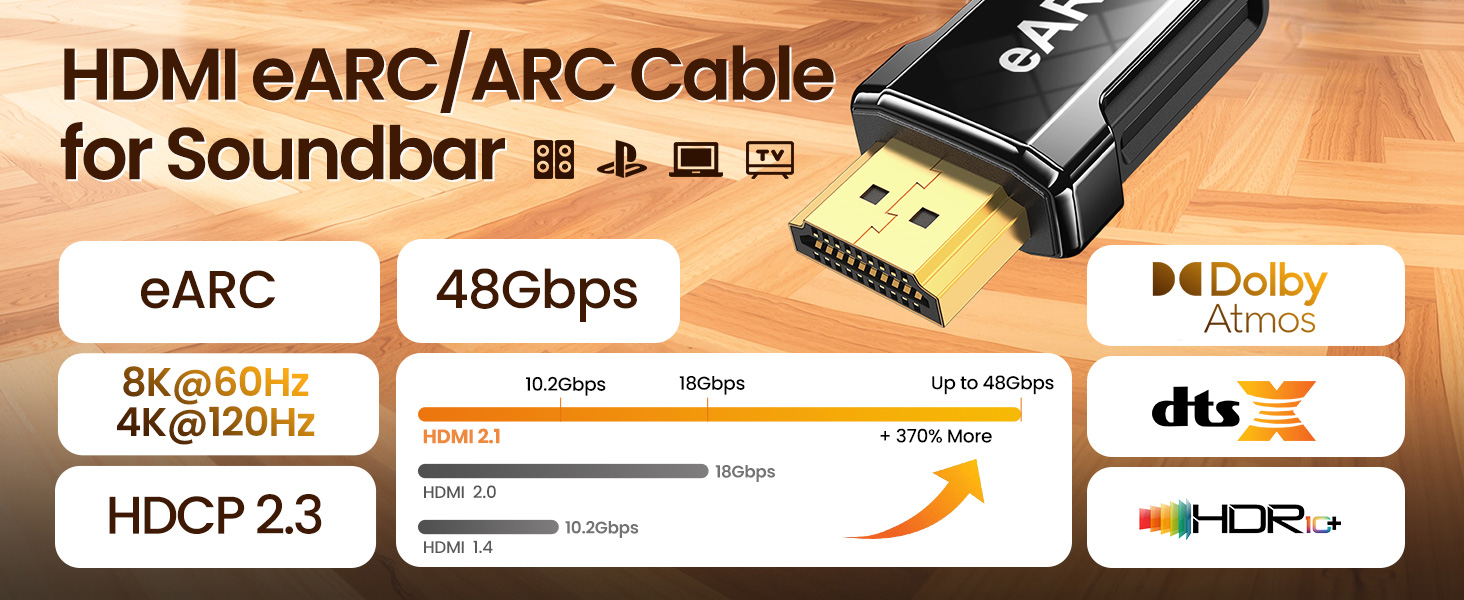
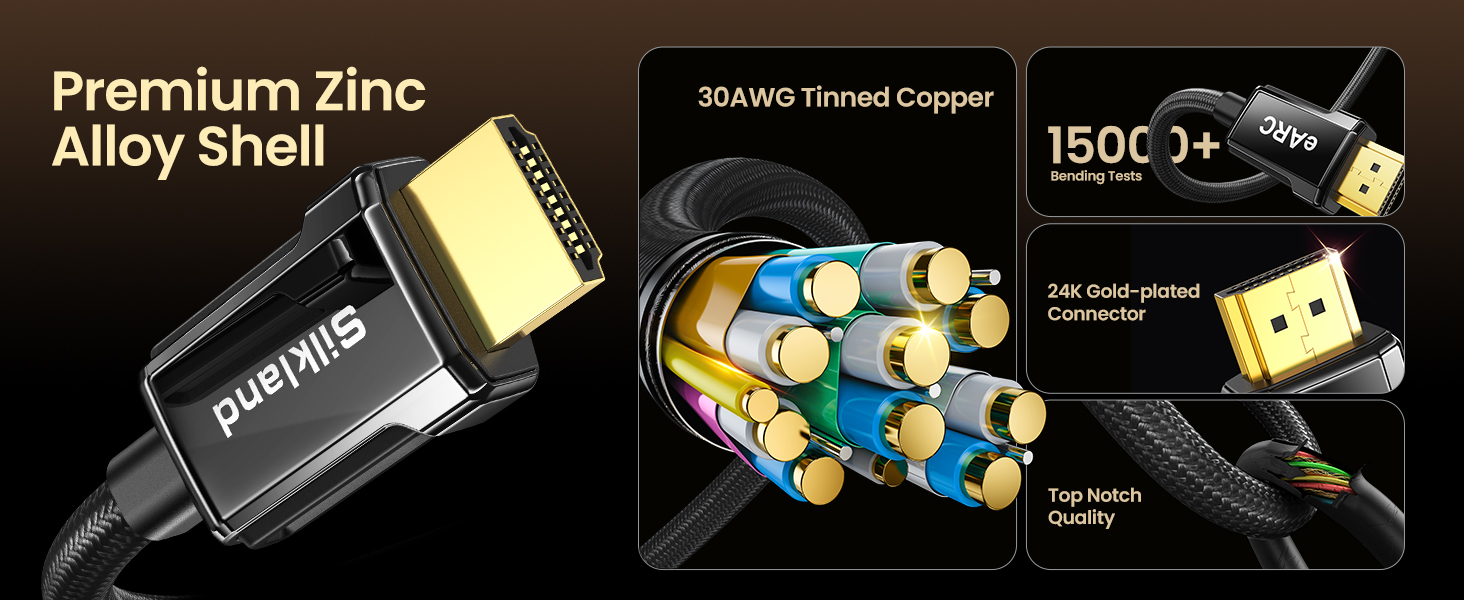
R**A
Great product
As advertised. Works great
J**D
Great HDMI Cables
I purchased four of these cables. One from the cable box to the Sony A/V receiver, then to the Samsung N95B 65 " TV. Another for the Play station 5 and another for the Panasonic DP-UB820-K Blue Ray Player. I only wanted 4K@120 MHZ HDMI ARC/eARC Cable 2.1. I am also playing Dolby Atmos and 3D surround sound. All cables are working perfectly with out any glitches. There are no problems with the Blue Ray player or the PS 5 either. Get these cables they work well.
P**R
Works well
Came as promised and does want we needed. Increase volume. Easy to set up and paired with our current remotes. Very pleased so far!
J**E
Excellent quality
Excellent quality at an affordable price.
M**S
heavy duty cord works well but is pretty stiff
I purchased this cord for EARC connection between an LG sound bar to my LG TV. After a couple of tries, everything is working well. Note that the cord is thick and pretty stiff. For my use, it would have been easier to work with a thinner cord that bends more easily to make the connections. However, it's working well and seems to be good quality, so no reason to return.
P**N
This Cable Restored (Roku) Audio When a Regular HDMI Cable Failed
I have a fancy Yamaha audio-video receiver. All HDMI cables from the cable box, the computer, the Blu-Ray player etc, go to the receiver. Only ONE HDMI cable connects the receiver to the TV. I originally had a generic HDMI cable for this connection. All audio and video worked beautifully. With one exception:Audio failed when it was generated from the TV itself, i.e. from using Roku (it's a Roku TV) or from casting the iPhone to the TV. In these cases, audio has to travel from the TV through the HDMI cable to the AV receiver. You see, usually, audio and video goes in one direction only...from the source to the television (or to the AV receiver.) But think about what happens if you have an AV receiver with a Roku TV. Audio from Roku in a Roku TV, or from an iPhone casting to the TV, has to go in the WRONG DIRECTION through the HDMI cable connecting the receiver to the TV. The audio signal is going from the TV to the receiver at the same time time that the video signal is going from the receiver to the TV.That's why they came up with ARC ("Audio Return Channel") and eARC, with HDMI. It allows for two-way communication. In my case, so the audio generated from the TV itself (as opposed to from sources like Blu-Ray) can go backwards through the HDMI cable to the receiver, while the video can go forwards from the receiver to the TV.Now, with my setup, I had used the correct ARC HDMI inputs on the TV and receiver, but used a generic HDMI cable, as I had read that usually that works fine. But in my case (with my TV which uses eARC) the audio would clip in and out with Roku and the iPhone. I wondered if something was wrong with the receiver or the TV (what a headache either of those possibilities would be.) But then I remembered reading that generic HDMI cable USUALLY works with ARC and eARC. And I thought, I'd better go to Amazon and search for ARC HDMI cable, and came across this particular cable, and purchased it.I replaced the generic HDMI cable with this "Silkland 8K HDMI ARC/eARC Cable", and with some trepidation, turned on a Roku channel....and PERFECT AUDIO came forth from my system! No clipping, no dropouts, no problems of any kind! Same with casting the iPhone to the system.Hallelujah! Problem solved.NOTE: There's another three letter acronym besides ARC associated with HDMI...CEC. CEC allows for the remote control controlling the TV to control the AV receiver simultaneously. For example...it enables the "power on" button on the Verizon controller to turn on the TV and the receiver at the same time, and allows the volume up and down button to control the volume from the AV receiver. This avoids the annoyance of having to use multiple remotes just to turn on cable TV, when the audio is channeled through the receiver. Fortunately with my system, CEC worked beautifully in conjunction with ARC. Good luck dealing with these AV intricacies, folks reading this review.
B**L
State-of-the art, can handle anything
This handled my soundbar/4k blu ray player and OLED TV eARC connection. Supports everything but any optical
R**L
Cable
works great
Trustpilot
5 days ago
1 month ago