Customer Services
Customer Support

Desert Online General Trading LLC
Warehouse # 7, 4th Street, Umm Ramool, Dubai, 30183, Dubai
Copyright © 2025 Desertcart Holdings Limited




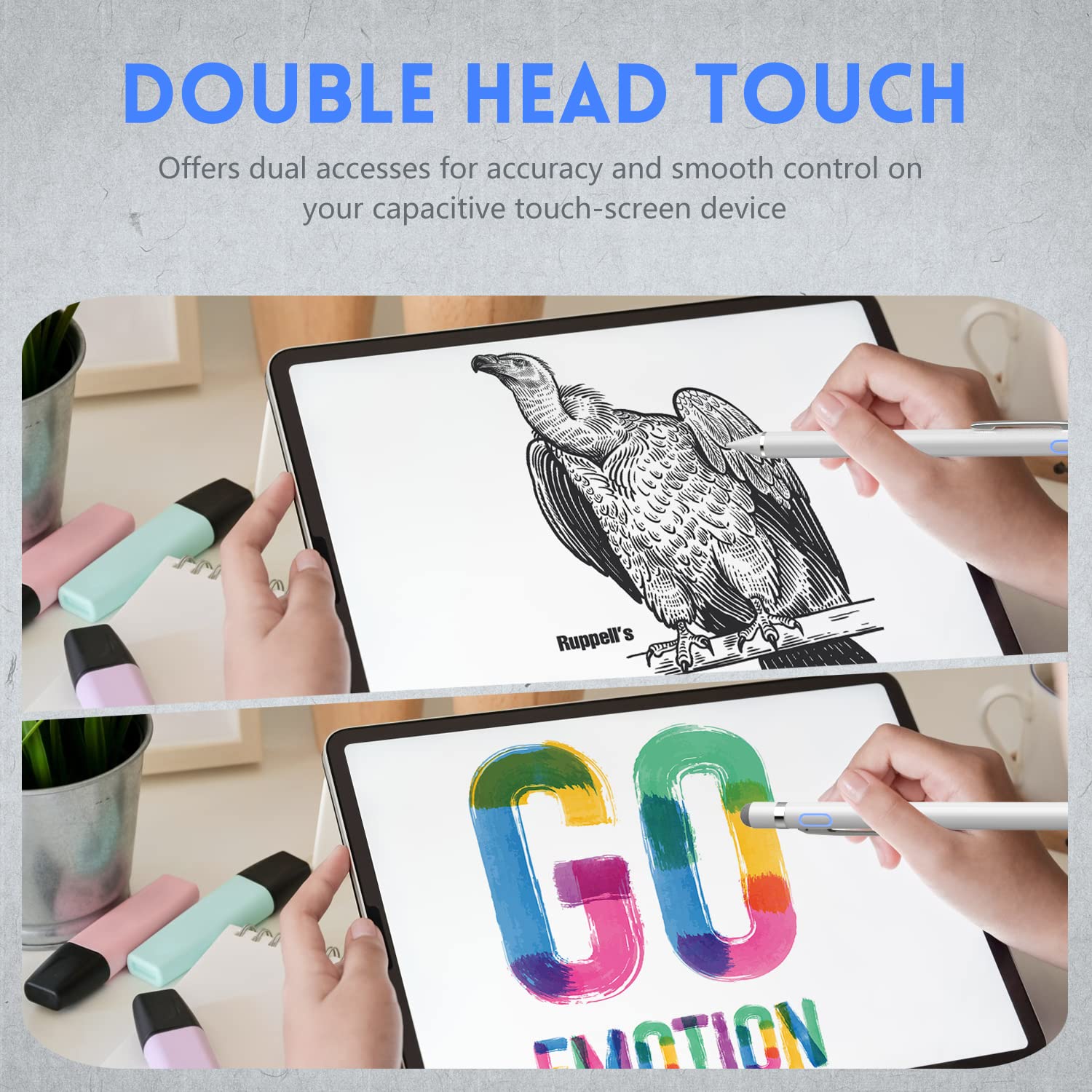


🖊️ Elevate Your Touch Experience!
This Stylus Pen is a versatile tool designed for touch screens, featuring a 1.5mm fine tip for precision and a 2-in-1 design that allows for both detailed work and casual use. Compatible with a wide range of devices, it offers up to 8 hours of continuous use on a single charge, making it perfect for professionals and creatives alike.
T**D
Not accurate
I bought this pen to do nonogram puzzles and digital sketching on my tablet. This is a very stylish looking stylus which came well packaged and nicely presented. It will work with any touch screen unlike some other pens which require it to be compatible with certain screen types and devices. It doesn't require any pairing and works out of the box. It charges very quickly and lasts quite a long time. I haven't tested to see if it lasts the full 10 hours but the instruction leaflet says 8 hours which is contrary to what is says on the product listing. I've been testing it out for several days and haven't had to recharge it yet. The charging point is located inside the end cap which is held on with a strong magnet. All you have to do is pull it off to reveal the micro usb port and it snaps back in place with a very satisfying click. It would have been nice to see a USB C type port instead of the older type which is now being phased out but that's just a minor nitpick. The thickness is only about 1.5mm wider than a standard Biro so it feels just like holding a regular pen. The tip of the pen requires it to be powered on to use it but the other end works like a regular stylus and does not require the pen to be turned on in order to function. A few things which I'm not happy about. Firstly, this pen comes with a glove to prevent accidental screen touches when writing and leaning your hand on the screen. This glove is totally useless and does nothing to prevent my screen from picking up touches from the side of my hand so I have to make sure that my hand is not touching the screen at all. This makes it uncomfortable to use. Secondly (and most importantly) the pen is only accurate if held perpendicular to the screen. If like most people, you hold your pen at a 45 degree angle then it's accuracy is quite a way off line and there's no apparent way to calibrate the pen in order to fix this issue. When I use the pen on a small 6" screen (like my phone) it doesn't seem too bad but on a bigger screen it's absolutely terrible. This makes it almost impossible to use on my 10.1" Samsung tablet as the line appears at least 3mm to the right of where I touched the pen nib. Despite recalibrating my screen, this issue still remains. My screen works fine with my finger so can only assume the issue is with the pen. The only way to get the pen to draw in the exact place you want it to, is to hold it totally upright to the screen making sure your hand is not leaning on the screen. Because this is not how normal people hold a pen, this makes it totally counterintuitive and unnatural to use and unfit for the purpose of which I bought it. Apparently the more expensive pens have palm rejection technology and can detect when you're holding it on an angle so it automatically adjusts the accuracy accordingly. Unfortunately this one doesn't do that. Also it may be important to note that there is a split second delay/latency between moving the pen and seeing the mark on the screen but I think that may be an issue with most devices rather than the pen itself. While this is not really noticeable when drawing, it can be quite distracting when trying to write with it as the device doesn't seem to be able to keep up with the speed of my handwriting. Overall I really like this pen and would love to keep it but it simply doesn't work as I expected. It's just not accurate enough on my tablet and therefore unable to do any writing or drawing with any kind of precision. I have decided to return the pen as it falls short of my expectations. I would expect this kind of quality from a pen that cost a few quid not something which I have paid over £20 for. Shame because appearance wise it's a very smart looking pen.
L**
does the job
It does what it says bit of trouble at begining but working good now
Z**6
Excellent!
Does what says, very well.
P**E
Absolutely perfect!
Bought for my children. Really robust, simple to use, accurate, durable. Literally cant fault this. Ill be buying one for myself soon.
R**G
Works great.
Bought another version of this but the battery life was awful. This one is great. Good sensitivity at the stylus end and the bonus of a thicker pad on the charging port cap. Good value buy.
E**H
Works well, and slightly shorter than most active styluses
The media could not be loaded. Very good active stylus, similar to others like this but slightly shorter than most. This one is14.5cm long, which is about the length of most pens (the ones I have on my desk! - Zebra Z-grip, Sharpie)The top end has a passive stylus head which also works well (for when you run out of battery I suppose). This top lifts off a magnetic fix to reveal the micro-USB charging port. I have not actually timed how long the charge lasts but it is several hours of being switched on and I have not noticed it discharge when not in use.(The purpose of these active stylus pens it to provide a fine point for using on any smart phone or tablet. Modern screens detect the electronic capacitance of your finger or thumb to register a touch. To provide enough capacitance through a much finer pen-like point. the stylus has to actively provide extra electronic signal in order for a smart screen to register the touch - hence they need to be battery powered.)I have done a short video to show how well this one works.
V**.
S-Pen for Tablet
I have been using this S-Pen for couple of weeks now, with my Android Tablet. It is well made, and feel good quality in the hand. The battery life is pretty good.However the lag is quite a lot, handwriting is extremely frustrating, and I can't really think to use it to draw.If you need it for underline or make a quick note while you studying on your eBook it works just fine, but no more than that. You get for what you pay
J**E
Works well but needs adjustment.
Works well, and highly accurate providing the pen is held straight, and slight angle and the accuracy of the cursor is off. You can adjust the alignment on the app I use the pen on which works. But change the angle of the pen again which happens quite a lot while drawing and the accuracy obviously changes.
Trustpilot
3 weeks ago
4 days ago