Customer Services
Copyright © 2025 Desertcart Holdings Limited
Desert Online General Trading LLC
Dubai, United Arab Emirates



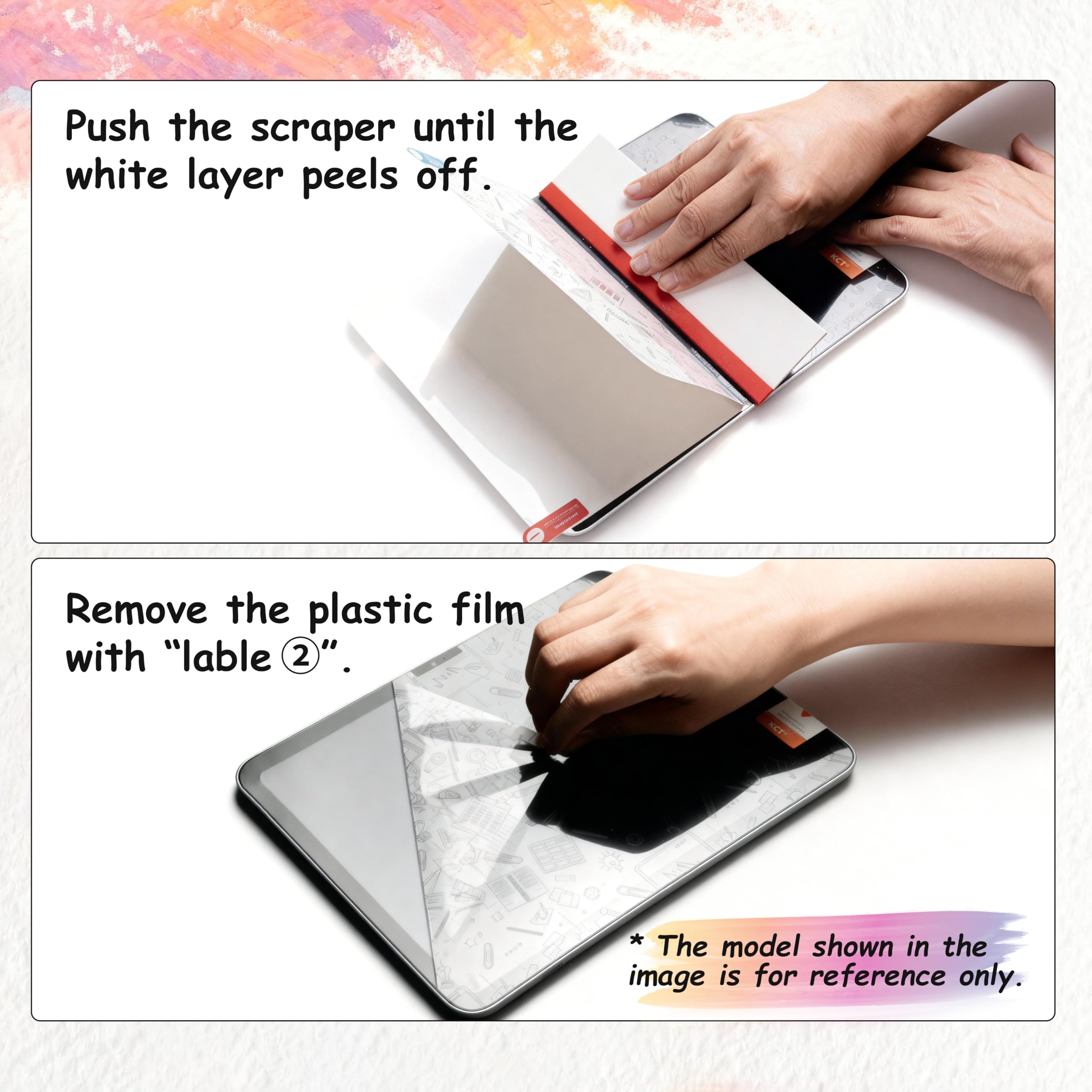



✍️ Elevate your iPad Pro to a paper-perfect canvas — don’t just draw, create with confidence!
This 2-pack Paperfeel screen protector is engineered exclusively for iPad Pro 12.9 models (2018-2022), featuring a matte PET film that mimics real paper texture for superior handwriting and drawing precision. Its anti-glare and oleophobic coating reduce reflections and fingerprints, ensuring clear visibility in any lighting. The included installation kit guarantees a smooth, bubble-free application, making it the ultimate upgrade for creative professionals and note-takers alike.




Trustpilot
2 months ago
3 days ago