Customer Services
Copyright © 2025 Desertcart Holdings Limited
Desert Online General Trading LLC
Dubai, United Arab Emirates



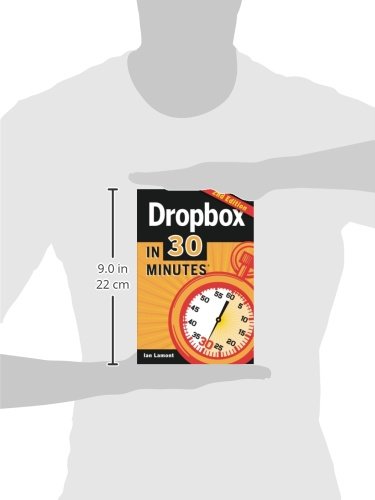
Full description not available








C**N
HIGHLY RECOMMENDED BOOK!
Excellent in quickly conveying the concept of Dropbox -- the relationship of your laptop, your smartphone, and the cloud. Too many books start off with detailed steps of what to do, but without the overall concept those detailed steps are confusing, and you are stranded if one step doesn't work for some reason. Highly recommended for Dropbox users. And I use Dropbox for all the documents I copy or create. It is an amazingly useful tool.
P**5
Very Practical
Author accomplished a lot with a concise introduction to this very good system. I refer to it periodically, and it takes me in the right direction.
S**E
Full of Great Ideas
I have been using Dropbox for many years simply to back up specific files. I did not realize all the other features Dropbox provided such as syncing files and using Dropbox on my iPhone and iPad. Recently my desktop PC crashed and had to be fully restored. Dropbox saved the day. I teach math at the college level and all school files, notes, and grading documents (consisting mainly of MS Word, MS Excel, and videos) were all backed up on Dropbox. After reading the book for 10 minutes I learned how, and then started backing up over 100 photos on my iPhone. The book is well worth it right out of the first chapter.
D**N
I have the need which seems like an obvious use of this software --- I am ...
One of the first things I need from this book and it seems to be totally absent --- how to insall Dropbox on a company computer that has a server, router, company domain and network. I have the need which seems like an obvious use of this software --- I am working at home and need the work I'm doing at home to synchronize with a folder on my desktop at work --- I have been carrying a USB drive between home and work and that's not satisfactory for many reasons, including security (possible loss of the USB Drive, trying to manually sync. etc.) ---- THE PROBLEM IS THAT IN THE PART WHERE IT TELLS YOU HOW TO INSTALL IT SAYS ZERO ABOUT WHAT TO DO IF YOU HAVE A COMPANY-BUSINESS-TYPE SET UP. That raises the question of why did I buy this book now that I'm trying to figure out to do a REALLY KEY task by searching internet, etc. This is a really big omisssion. I haven't even been able to get to later chapters, since I have not been able to insall it on the system I need it on. I have been using DB on my HOME computer and a TABLET, and like it a lot, but have MANY big questions about what seems like a really complicated many ways to use DB, and much confusion about them. For example, when you're in your DB folder and you right-click there arre many options in your dialog box, and I really need to know exactly what each means, the different ways DB is used.
U**I
Helped setting up dropbox
Good information when setting up dropbox. Easy to read and clear explanations.
B**S
Nothing more than a rewrite of the software directions. Not useful at all.
Not useful. Does not functionally help. No more than a rewrite of the online Dropbox instructions, and is set up to sell you more useless pamphlets.
D**.
Good, but more detail would be nice.
This book helped me understand DropBox better. But I really wanted a “How to Manage” book to help me manage my DropBox for Business Account better. Still, this is a good book.
G**S
This helped me a lot !
I have been trying to maximize my use of Dropbox , and didn't get very far with the company supplied info, stuff on -line or even personal help from our in-house IT department. This guide made a big difference. The instructions and tips are easy to read and follow, and I am much more comfortable with using Dropbox , especially sharing data with my research collaborators. Wish I had this guide months ago.
K**S
Baffled no longer.
It's more than 30 minutes, but that's because it was completely new to me.I had no idea what Dropbox was, now I understand it.I don't use apps on my mobile, so i can't comment on that section. I use a PC and a laptop. But the concept of synching was clearly explained- I suppose it means synchronising, but that's a carping criticism. There are copious diagrams that make the whole thing comprehensible. The author explained why it is better to use dropbox on your own PC, and not the website version. You have to download Dropbox on to each computer you are linking to. I couldn't get it to edit a spreadsheet on the laptop, the online version of excel is too rudimentary, but download on to the PC and it opens the same files with Excel 2010 and I can now edit them to my heart's content. If I had read the book carefully I would have understood that aspect.though it isn't spelt out.I like a book that explains the principle in a way I can understand, and then apply it. I am baffled no longer!
D**A
useful and practical
excellent for those who are already users, because it helps understanding the whole concept and learning additional tricks; and thus even more for those who want to learn about this tool, and how useful it can be.One addition is proposed - how to use Dropbox as a backup, when syncing is not required, how to open and maintain online only folders.
J**L
One Star
Incredibly poorly organized and not worth the money,except that the subject is poorly treated on the internet as well
M**H
Dropbox In 30 Minutes
Easy and fills in any gaps you haven't worked out for yourself and I wish Amazon wouldn't keep asking for a few more words! When I've said all I want to all they will get is padding - like this!
F**K
Must read for beginners
As a newbie to Dropbox, I found this book easy to read and understand, clear and concise advice, a must read for beginners.
Trustpilot
2 days ago
3 days ago