Customer Services
Copyright © 2025 Desertcart Holdings Limited
Desert Online General Trading LLC
Warehouse # 7, 4th Street, Umm Ramool, Dubai, 30183, Dubai







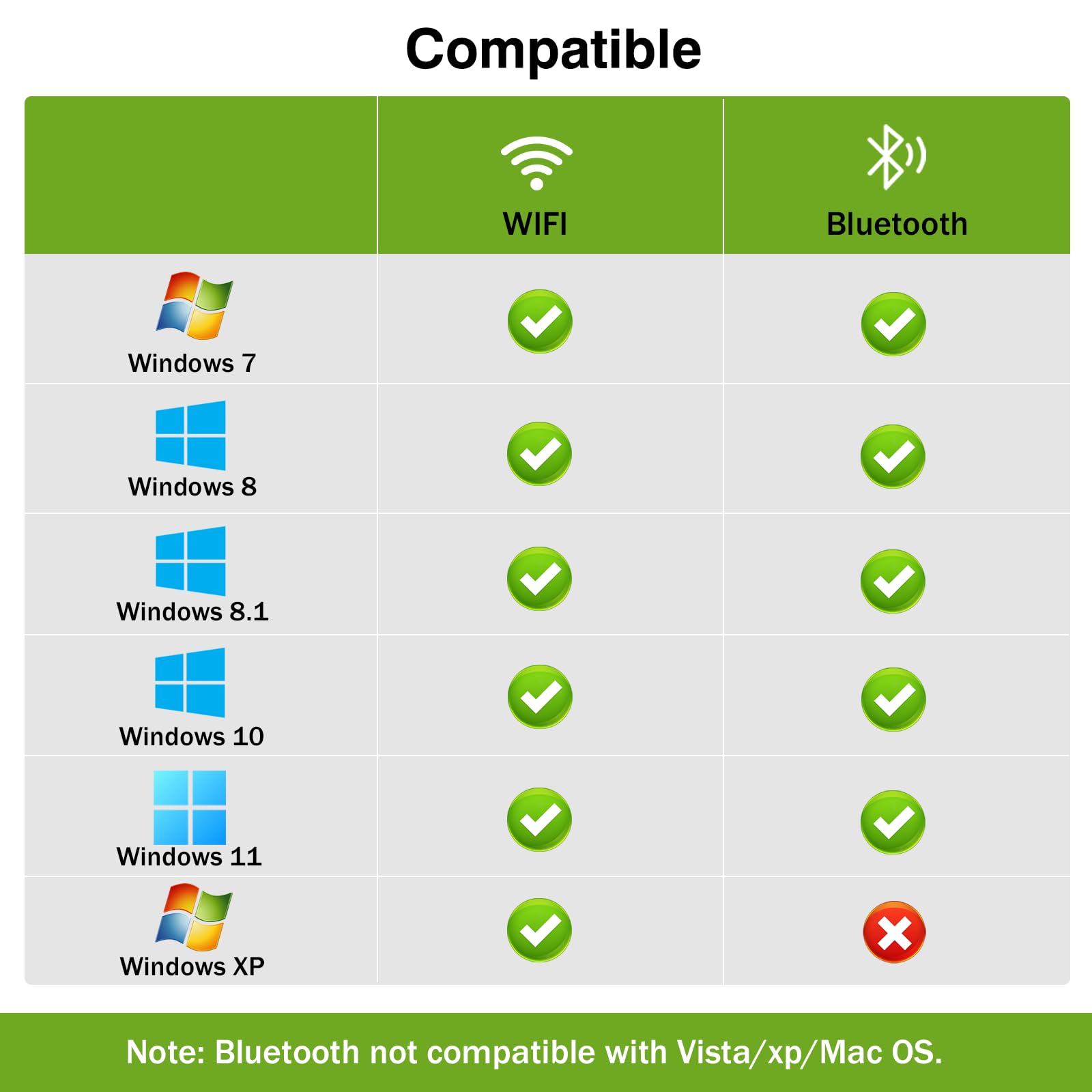

🚀 Elevate Your Connectivity Game!
The USB WiFi Bluetooth Adapter offers a robust 600Mbps dual-band wireless connection, enabling seamless internet access and Bluetooth connectivity for your PC or laptop. With a driver-free setup and compact design, it's perfect for professionals seeking reliable performance without the hassle.








| Data Link Protocol | IEEE 802.11ac, Bluetooth, USB |
| Data Transfer Rate | 600 Megabits Per Second |
| Compatible Devices | Laptop, Desktop |
| Hardware Connectivity | USB, USB 2.0 |
| Item Weight | 13 Grams |
| Item Dimensions L x W x H | 0.6"L x 0.3"W x 1.3"H |
| Color | 600Mbps |
Trustpilot
1 week ago
1 month ago