Customer Services
Copyright © 2025 Desertcart Holdings Limited


🖊️ Elevate your touchscreen game with precision and style—because your ideas deserve the sharpest tool.
The MEKO 2-in-1 Stylus features a transparent precision disc tip for exact input, paired with a fiber tip for smooth navigation. Its ergonomic rubber grip enhances comfort, while compatibility spans iPads, iPhones, Samsung Galaxy devices, and other capacitive touchscreens. The package includes three replaceable tips, ensuring durability and sustained performance for professionals and creatives on the go.




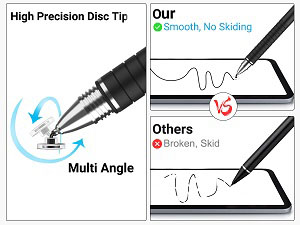






| Brand | MEKO |
| Package Dimensions | 16.3 x 6.7 x 1.7 cm; 60 g |
| Item model number | MX-XP-P |
| Manufacturer | MEKO |
| Colour | Black |
| Battery description | Lithium |
| Are Batteries Included | No |
| Item Weight | 60 g |
| Guaranteed software updates until | unknown |
Trustpilot
4 days ago
1 week ago