Customer Services
Copyright © 2025 Desertcart Holdings Limited
Desert Online General Trading LLC
Dubai, United Arab Emirates
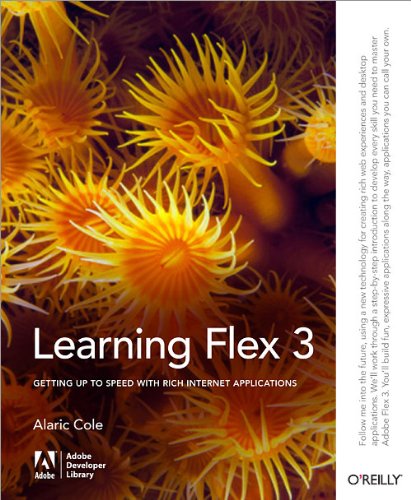
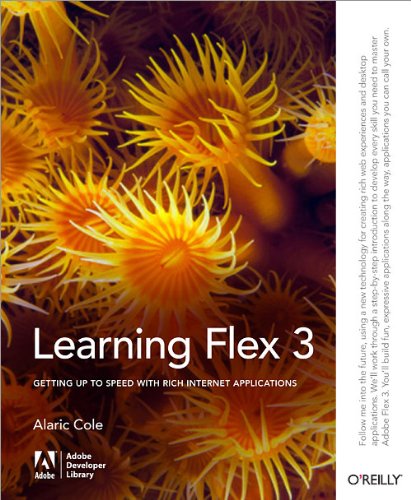
Learning Flex 3: Getting up to Speed with Rich Internet Applications (Adobe Developer Library)
U**Y
Really good but not enough...
I wanted to learn Flex 3 so I bought Learning Flex 3 on Amazon.com to learn from scratch. This post is a review of the book.This is my first book about learning a technology. It means that I am a beginner about getting knowledge from a book and also reading a complex technical book in english.I am not going to review the spelling of the book but to express the possibility of improvement of the content.[+] Colorful and clear pages[+] Easy to read for beginners[+] Go through a lot of knowledge...[-] ... and not enough sometimes[-] Start to be complex after some chapters[-] Bad use of words resulting in frustration[+] Colorful and clear pagesAt first, the book looks clean and moreover in color which helps a lot when you need to read the source code inside.When there might be a problem while you exercise, Alaric Cole is always using clear hints on the page side to help going through problems.[+] Easy to read for beginnersAs English as my second language I may have problems on different texts. Learning Flex 3 is easy to read and I devour the book very fast. It is the first time I enjoy that much getting new knowledge.[+] Go through a lot of knowledge ...The book has 283 pages. I am pretty sure that it is less than most of technical books but after reading this book, you will be able to write your own Flex application or Air application with form verifications, data providers, visual effects, CSS theming, etc.[-] ... and not enough sometimesIf you need to create applications, you need to submit some data somewhere. With Learning Flex 3, you won't know how to do it. You are going to learn how to do forms and how to print them on your screen, but you are not going to submit them anywhere. The button submit is no use.[-] Start to be complex after some chaptersWhile it might be easy to read for intermediate developers, after few chapters you will encounter some words without definitions. Alaric is using words such as instance which from a beginner point of view means nothing...[-] Bad use of words resulting in frustrationWhile sometimes Alaric is not going to tell everything about some aspects, Learning Flex 3 is not about learning Flex itself, otherwise the book would have a huge amount of pages.The book won't be enough to master Flex 3. I would say that 80% of it is about MXML which is basically a specific language to create visual interfaces. MXML is very useful but is not enough to create a Rich Internet Application. You will need to buy one or two more books to have more knowledge and be confident in developing with Flex.To conclude, I would say that Learning Flex 3 by Alaric Cole is a good book, easy to understand and good to jump into Flex 3 but the book feels like an appetizer that you need to buy one or two more books about Action Script in order to feed your hunger.4 stars because the book itself is really good but not perfect, I enjoyed reading it... I think it's a good book about doing interface via Flex Builder.
B**T
Great book for getting started. (but what does that mean)
Let me start off by saying I hate web coding. I hate it. I hate the browser issues, I hate the "hacks" to do something, I hate the whole thing. And as for Flash? Why am I putting action script into a frame, on a time line, to do what now? Things were great and simple when it was HTML 1.0 and CGI. I prefer C, assembly, and Perl, because it just works. Humbug.However, this book gives me hope that it is worth while to get back in. This is what javascript should have been, this is what java applets should have been. This is Christmas morning for Web 2.0.This book walks you through an explanation of the syntax of mxml and gives an adequate tool chest of techniques on how to go further and more importantly where you should begin looking. I find just knowing what vocabulary to use when I google will often lead me to other code examples, etc. This book gives you the lingo to start doing that and Mr. Cole seems to know what he is doing and acts and talks in a way that Flex documentation expects him to act and talk, all the while communicating clearly to someone who hasn't the foggiest idea what's the difference between a transition, state, filter or effect...and more importantly how do I use those to make awesome rockin' flash apps already.I'm not an expert after reading this book. Neither will you be. But, Bravo to Mr. Cole for giving a crash course/overview on action script- assignment, classes, objects, methods, functions, etc. You'll be thirsting for more, and he breaks it down enough to let you know that there is somewhat of a serious programming language behind it.Also, almost all of the examples are done completely within mxml but with the slightest hint of actionscript. Much better than other examples I've found where it wasn't clear to me what the mxml was doing and what the action script was doing. This book demonstrates the promise of what mxml provides, and that is rapid application development using mxml. Not only that the breadth of what is presented in this book is enough to start doing some real work. However, you'll need to hit up livedocs on adobe's site to go deeper and to get yourself in and out of trouble.Just as a note: I was able to use Eclipse SDK, some software updates I found on the net, google code's xsd4mxml to trick out Eclipse, and the free flex3 sdk from adobe for all of the examples. Mr. Cole talks about FlexBuilder (a bit), but you don't need it which he readily admits. I did it this way, cuz' I'm cheap like that.
M**S
Clear, concise . . . excellent for a beginner
I am new to programming and to Flex. I've purchased six books so far, worked through some on-line tutorial material, and am slowly gaining ground.I don't know about you but I find it more than a little irritating when I read a book that lacks clarity and worse, given that the subject matter is a programming language, is riddled with typos. I have spent hours trying to get an example to work only to discover that the author left out a ">" or other key symbol. Worse, some of the examples have been cut and pasted from a completed application file in which variables have been declared elsewhere . . . not in the section of code you are studying but in something that will show up later. Arghhh! So I struggle between wondering if I'm just incompetent or is there a problem with the text. Often it's the latter . . .But that is NOT the case with Learning Flex 3. Alaric Cole has written an excellent text that is right for the beginner that clearly and logically builds the reader's understanding of the material. The side columns contain really helpful tips and hints while the use of color greatly enhances the readability of the text. And can you believe? The code examples actually work! Are there typos? Sure, but far fewer than the other five books on my shelf :-)If you are new to programming or this language, I can't recommend this book highly enough. While career programmers and developers will be ready for far more detail, those who accept Adobe's claim that "YOU (as in a newbie like me) can build an RIA with Flex" will find that reading this book might just help you prove Adobe's marketing team right.
C**E
Good book
Very well explain, you'll learn for sure and get a better idea what the languauge is...
Trustpilot
1 month ago
1 month ago