

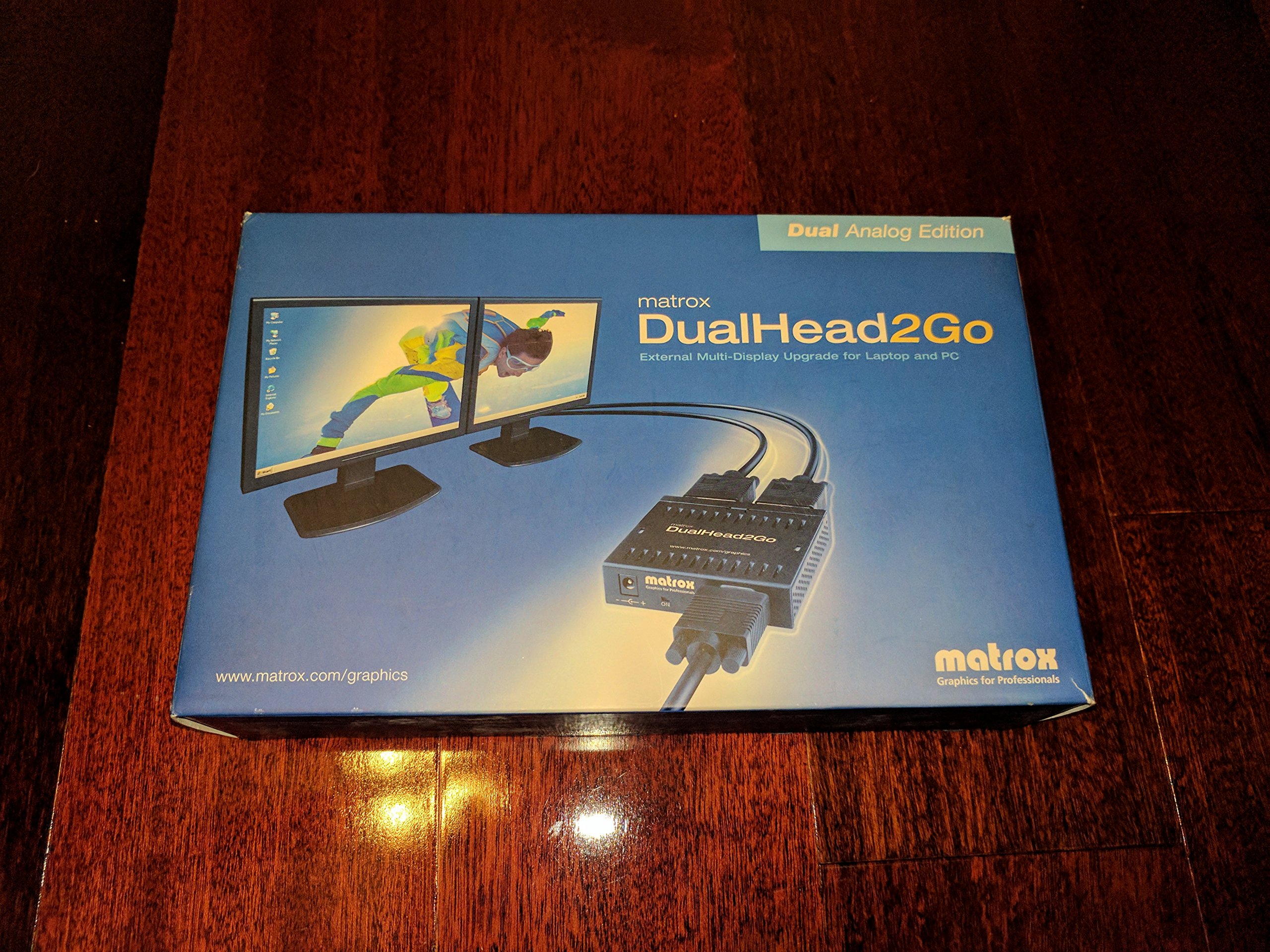


🚀 Elevate Your Display Game!
The Matrox Dual Head 2 Go D2G-A2A-IF is a USB-powered device that allows you to connect two independent displays to your notebook or desktop, achieving a maximum resolution of 2560x1024. It enhances your existing graphics capabilities without the need for complex installations, making it perfect for professionals seeking to boost productivity and multitasking efficiency.
K**A
Works Perfectly!
I am not computer or gadget savvy, but I wanted a second monitor at home. I bought an adaptor to get the job done, and it didn't work. I looked at my monitor set up at work and saw that they had this Matrox device; I was hesitant to try something so expensive that perhaps wouldn't work, but I'm so glad I bought it. It was so simple to set up, I had it up and running in no more than 10 minutes. I was literally clapping and jumping up and down not only at the results, but that I did it all myself.
T**T
Good customer service, poor product.
Ok, the customer service was good and they did try to resolve the issue with the thing not working. It was all via email and timely. However, the product itself is a poor and very complicated to setup (I never got it working). I am pretty good with setting things up and patient, but there are times when it gets to the point of it not being worth the time (after about 8-10 hours) with it not working at all and even with support. I am running two identical monitors (Acer P244w), up-to-date graphics card (running dual GPUs), ran their program for compatibility (says I was good to go), but still didn't have any luck with device working. I would avoid this thing.
R**N
Beware of Widescreen Monitors
The website compatibility check showed my equipment to be acceptable for this hardware application. The split screen functionality works great, but the resolution is very poor no matter what settings are selected. Beware of this product if your monitors are 16:9 format.Configuring the device is tiresome.
M**S
Watch out Mac owners
This is a great product but if you want to install it on a MACbook, you will need to contact the technical support of the maker (Matrox) and get an upgrade by email because as of JULY 2008, this product is not up to date with MAC products purchased in JUNE 2008. To install this upgrade, you will need to do it on a Microsoft PC and then plug it in your MAC. Not fun at all.
T**D
Perfect for easily adding monitors to a laptop
I purchased this for a client who was interested in adding a second and third monitor to their laptop. They currently were utilizing an external 24" LCD through an HDMI port, but wanted two additional 19" LCD's that they had on a tree stand. I wasn't quite sure how I was going to do that with the laptop effectively, utnil I found the USB splitter.The product was a snap to install on the Windows 7 64bit OS that we were running; we had the extended desktop working with little effort.After a short setup, the client was utilizing the monitors for video. Quality was acceptable. Very happy with the product.The only downside; it recognizes the two monitors as a single, larger monitor. When you maximize a window, it spans the two monitors as one desktop, instead of being able to identify the monitors individualy. It just means you have to size your windows to fit the individual monitors if you want to use them as separate entities. Not a show stopper, just something of note.
M**D
Excellent Monitor Extender
It's very important to read the directions before you start -- especially important to set the resolution to 1024x768 before you plug anything in or install any software. Once configured correctly, works perfect! We're using it to support 3 monitors -- (1) laptop, (2) external #1, (3) external #2 -- excellent!
L**O
FINALLY - ONE THAT DOES THE TRICK
My set up:Windows XP laptop in a docking station.2 Dell monitors, 19inchishHad an annoying time find something that would let me close my laptop lid and use the 2 monitors as one big monitor (primary + desktop space extended onto the second.Worked like a charm. Didn't give me monitor #1 and monitor #2 BUT allowed a resolution of 2048X768 aka super wide. Allows me to do exactly what I wanted - stuff off to the side (movie, email, etc.) while I work in the primary monitor.Installation was easy however I could not use the docking station's USB port - had to be off the laptop. Called tech support and they nailed it quick.GREAT PRODUCT.
I**W
Very Limited, doesn't allow duplicate of Screens.
The matrox dual head 2 go looked awesome on the site but all it actually does is take one vga video out and stretch it on to two monitors. The resolution options are horrible, it is a massive pain to setup, and it refuses to keep the setting when you close a lid on a laptop, even though things are set to do nothing (no clue on that one). Horrible waste of money, do not buy.
Trustpilot
1 day ago
1 month ago