








🎥 Capture Every Moment Like a Pro!
The PC Webcam for Streaming HD 1080P is a versatile and high-performance webcam designed for professionals and gamers alike. Featuring a built-in adjustable ring light, dual noise-cancelling microphones, and plug-and-play compatibility with multiple operating systems, this webcam ensures you look and sound your best during video calls, streaming, or gaming sessions. With advanced H.264 encoding and automatic low-light correction, it delivers stunning video quality in any setting.


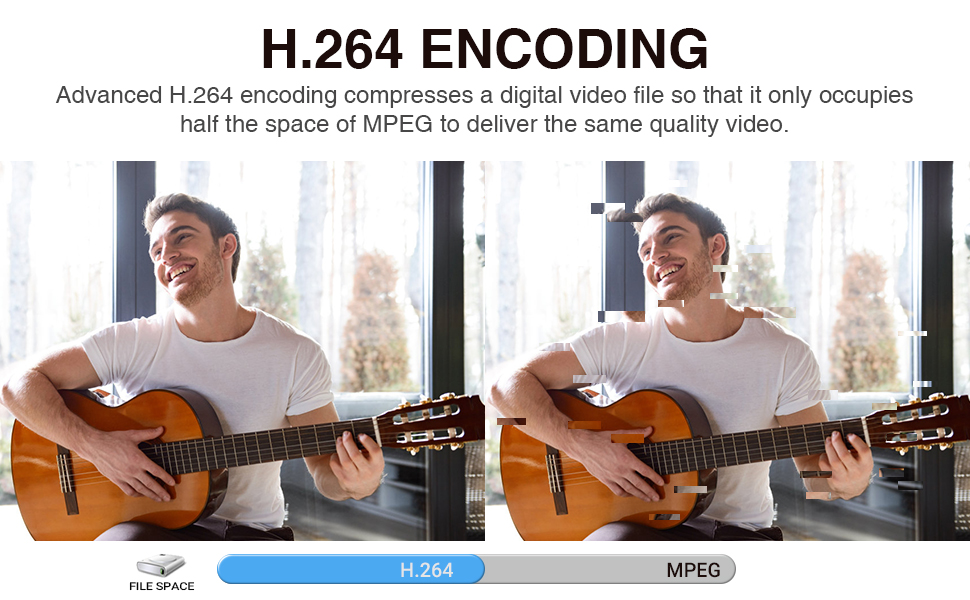





| Flash Memory Type | Memory Stick |
| Viewing Angle | 8E+1 Degrees |
| Display Resolution Maximum | FHD |
| Screen Size | 5.8 Inches |
| Form Factor | clip-on |
| Item Weight | 5.3 Ounces |
| Operating System | Windows, Mac OS, Chrome OS, Android |
| Style | modern" or "high-tech |
| Item Dimensions D x W x H | 1.9"D x 2.5"W x 3"H |
| Water Resistance Level | Water Resistant |
| Has Image Stabilization | No |
| Image stabilization | Digital |
| Sensor Type | Other |
| Connectivity Technology | USB |
| Color | Black |
| Features | USB Full HD web camera pro video cam with noise cancelling microphone & autofocus for streaming conferencing gaming. <br>Quick and easy setup in 1 minute. No software needed., Webcam 1080p with built-in ring light for Mac Windows PC computers laptops desktops. |
| Lens Type | Wide Angle |
| Focus Type | Auto Focus |
| Minimum Aperture | 2 f |
| Maximum Aperture | 2 f |
| Minimum Focal Length | 7 Millimeters |
| Maximum Focal Length | 30 Millimeters |
| Compatible Devices | Windows, Mac, Chrome OS, Android devices |
| White Balance Settings | Auto |
| File Format | h.264,mpeg |
| Exposure Control Type | Automatic |
| Image Capture Speed | 30 fps |
| Shooting Modes | Webcam |
| Image Aspect Ration | 16:9 |
| Video Resolution | Webcam 1080p for streaming, gaming & conferencing. |
| Video Capture Format | 1080P, H.264 |
N**K
Good cam, useful light, easy to set up and use.
I bought quite a few units before finally settling in this one. I was skeptical because it seemed too good to be true, to have good capture, decent frame rate,low noise, good autofocus.Overall, excellent package. I don't use the mic on the device, but have used it for over 20 hours of calls and it's had no issues at all.The led ring is bright, and can be annoying, but that's a small price to pay to dodge low frame rate/ high noise picture. It works well, color balance is fairly natural and honestly, it is more than just good enough.If you're thinking about this, I'd say go ahead and try it. You get more than you pay for, I think, and I'm glad I got it.
J**S
Great webcam
I bought the Vitade 960A webcam because I'm a consultant, and needed to have a higher quality video than the really old webcam I used to have. The Vitade is a great website, very high quality. I don't usually use the built-in microphone (I have a studio-quality stand mic) but the few times I've used the webcam mic, folks on the other end said it was fine.The webcam has a ring light with 3 brightness levels. You select the brightness by touching the little metal button just below the lens. I usually use it at "medium" which is fairly bright but not "looking into the sun" bright. The photo is at brightness "medium" which confused my camera, but it's really good.Additional notes:Ring light: If you're wondering if the ring light is worth it: YES it is. I also have two accent lamps on my desk that I use for additional lighting. As an experiment, I tried a video test with (a) no ring light and no accent light, (b) just the ring light, (c) ring light + accent lights, and (d) just the accent lights. YES, you can see the difference with the ring light. Because the ring light is around the lens, it provides even lighting for me. But accent lighting is also a good idea so you don't look "flat."Linux: I run Linux (Fedora) and yes, this webcam works fine on Linux.
J**T
Great Picture Quality - Weird Lighting
I really love this camera, its super easy to use & it has great picture quality. I use it mainly for calling into business meetings from my at home office. So I've been using it probably 4-6 times a day, 5 days a week, for about a month & its been a great experience!There are only two things that really keep me from giving it a 5 out of 5.- The light isn't as helpful as one would hope. Unless you're right in front of it, it probably won't help your lighting that much. Additionally, because it has such a limited reach, it tends to have the same result as using a camera flash: you're very bright, everything behind you is very dim, which looks very ominous on video.- This is really dumb, but there are different light brightness levels that you can adjust with a button on the front. But it doesn't look like a button & isn't noticeable so it took me waaay too long to figure out why the brightness levels were changing for no apparent reason. In reality, I was accidentally touching the button when moving the camera, but because it didn't look like a button or have any tactile feedback, I didn't realize I was impacting the lighting. It look me 3 days and probably 8 conference calls to figure out what was going on & how to control the light.But seriously, if you are looking for a low cost, reliable webcam to deliver high quality video - I recommend this camera. Just don't expect it to solve your lighting issues.
A**R
Best webcam I've ever used, and I've tried A LOT
I went out and bought a $100+ 4k blah blah webcam for my husband for Christmas to help him get his streaming up. I spoke over exactly what I needed it for with the geek squad, researched, etc and got the best of the best. But when he's on stream, it's CONSTANTLY zooming in and out for a better picture. I thought that was just... How web cams are. I didn't have high hopes for this one. I was wrong.The webcam has enough lighting to light you up in the darkest of rooms. There is NO zoom in/out issues, no matter how much you move side to side or closer to or further from the cam, and the picture quality is beautiful. I'm buying another cam to replace his top of the line, "perfect for streaming" webcam with this amazingly priced wonderful piece of technology.
F**D
Great little camera for web calls
Although I have a built-in camera on my computer, it seems to be dark and grainy. I bought this little guy to see how well it worked with my web calls. It has three selections of light that seem to work pretty well in dim areas. The camera image quality is great, the focus stay sharp on me and the image stays clear throughout my calls. Nobody has ever made a complaint and it has a nice system to sit on top of my computer and give me many different views and angles throughout my calls. Very easy to adjust and very easy to set up simply, plug it into a USB port and you are often running.
A**E
It may just be my situation but a little disappointing.
The Pros: the image clarity is very good, in both regular and HD settings and the sound quality is reported to be excellent. It was easy to install (no special software needed with Windows 10) and I love being able to have virtual backgrounds during business video chats.The Con: I expected the light ring to do a better job of lighting my face, which it actually seemed to do the very first time I plugged it into my desktop computer but after downloading and installing their software, I am often in deep shadow, even with an overhead light on (which is slightly behind me.) I also have a window on the wall behind me but even with the blinds closed, it seems to be too much backlighting. I tried uninstalling the software as well as the camera, rebooting, and plugging it in again but it didn't help. The only way I can address it is with a lamp on top of my hutch to the side. Now I wish I'd kept my older Logitech webcam, which didn't have as good clarity and left me a little dim but still much better than this, and just bought a free standing light ring. I will try using it with my laptop in other situations and update this review if there's a significant difference.
Trustpilot
3 weeks ago
1 week ago