







🚀 Elevate Your Build with the H97M PRO Motherboard!
The H97M PRO LGA 1150 Motherboard is designed for gamers and professionals alike, supporting 4th and 5th Gen Intel processors with a robust 4-phase power supply and dual-channel DDR3 RAM. With features like USB 3.0, SATA 3.0, and NVMe M.2 slots, this motherboard ensures high-speed connectivity and stability, making it an ideal choice for building a powerful and efficient system.
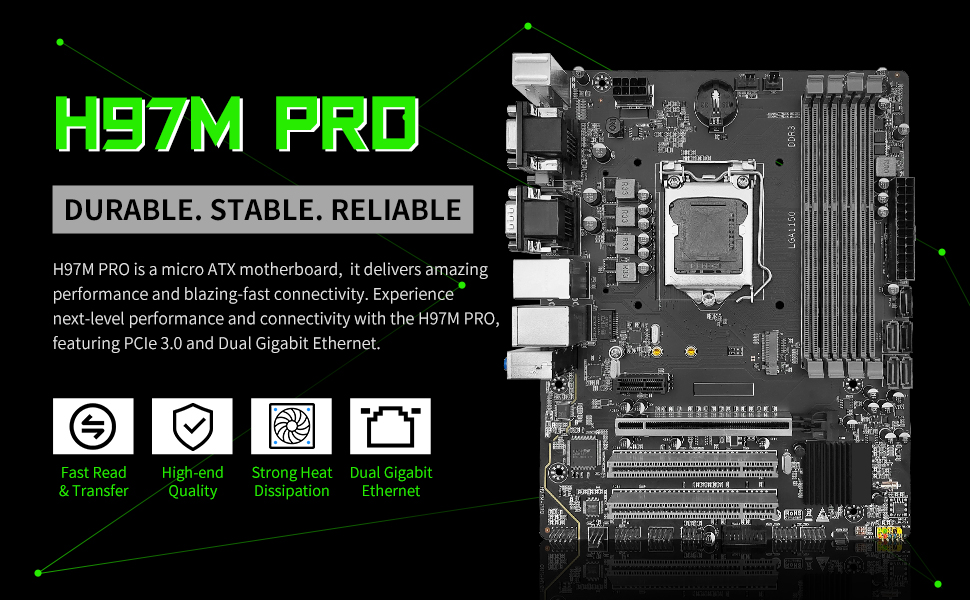

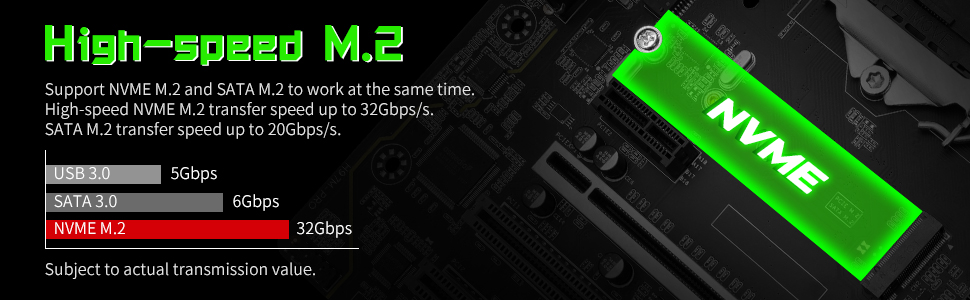
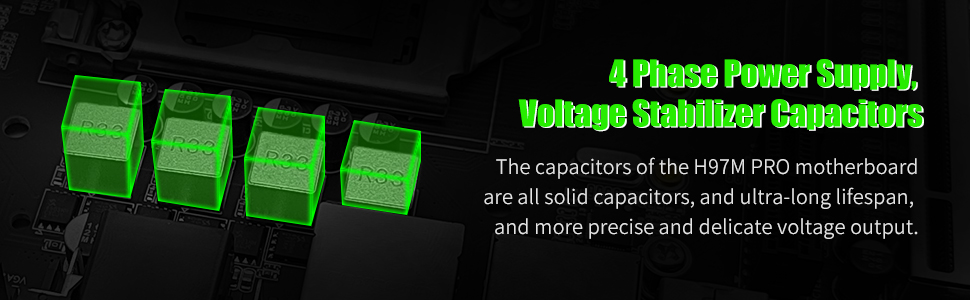
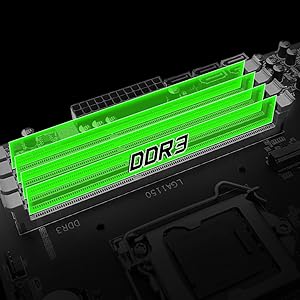
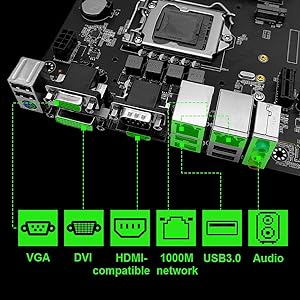
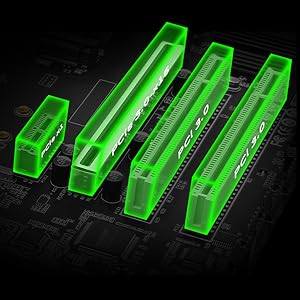


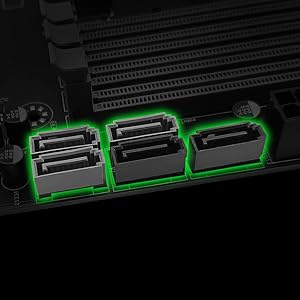
S**A
Wow! I'm impressed.
My old PC suffered a surge (despite being on an UPS with protection), and blew the mobo. I really had no need to spend a lot in upgrades, so just opted to get another LGA1150 board that could use my existing CPU and RAM. The options are more limited than ever, and most familiar brands want way more for these old things than they're worth.I wasn't familiar with the Shangzhaoyuan brand, but the specs looked good enough for what I needed. It seated nicely into the new case I purchased, but after some adjustment of the supports. There is NO manual for this board in the box, so be sure to download the PDF copy supplied in the link on this page. It's at the bottom of the description. Also THERE IS NO MOUNT FOR THE CPU FAN on the board. Just holes, so I was delayed for a day as I waited for the mount to arrive.Out of the box, the board fired up perfectly. Didn't have to do a thing to the BIOS. Ran a couple of benchmarks, and all is good. Seems to work solidly, and even a bit better than the previous HP board I was running.Definitely impressed!
C**N
Works but no product support or website
(UPDATE 11-08-2024: Suddenly, I can no longer reach the post screen. Up until yesterday, my machine was running fine, now the power starts but nothing happens. I stripped everything down to troubleshoot, nothing works. I put CPU and memory into a different motherboard and it's fine.Motherboard is dead. There is no product support on here as stated in the description. Also the box says 3 year warranty, but there is no contact information or website. Scam!)I bought this to replace a damaged Asus z97 pro. This board works, but there is absolutely no tech support available or website available. I can't enable XMP Profile 1 enabled in BIOS even though it shows it's supported. My g.skill pc3-19200 memory wasn't compatible, So I had to buy new sticks, pc3-12800 which worked but slower. Alot lower than specs say. Probably because XMP isn't working on this board. Also, no idea if firmware or bios needs updating since there is no website to find this product. Again, it works, and for the price, it is what it is.
W**T
Great 4th gen Motherboard, So good I bought it again
Transferred components ( i5 CPU etc.) from a older industrial Mini-ITX board to get modern features like UEFI, M.2 support when the older board couldn't be flashed to support a Linux upgrade. Was surprised by the perceived increase in performance from M.2 and USB 3.0. Added a fibre channel card and with it's four SATA ports and couple of spare hard drives this little board is also sharing storage in addition to it's normal duties without breaking a sweat.This is a great inexpensive upgrade for an older board that is working but no longer supported without going nuts buying CPU, Memory, etc. again to go to a later gen CPU.Update:Original board is still going strong running 24/7, Loved it so much I bought a second motherboard to transfer components from a Lenovo 4th Gen i5 desktop I got from Goodwill for $9. Companies are dumping machines with insufficient specs to run Win 11 on the secondary market, 6th gen and later get a lot of love because they have features that make them a great Jellyfin or Plex host or even a light gaming rig but they are basically giving the earlier machines away. Moved over the i5 and DDR3 memory, added 500gb M.2 drive left over from an old upgrade, a picopsu power supply, and repurposed an old Mini-itx chassis from an Atom build. Installed Ubuntu 25.04 no problem, I was even able to plug in and use the Lenovo SD card reader on the front panel USB header.Recently upgraded my security cameras to 4k, You'd be surprised how much storage and bandwidth 8 cameras recording the high def stream full-time and offloading to the cloud takes. Going to add storage to this machine and make it a NAS to offload security footage locally.
T**N
No documentation
The board is well laid out. Large video card works fine and memory and board snap in easily and seems pretty secure. Documentation is non- existent. The board is screen printed with labels for all the pins, but it's REALLY hard to read. It worked well, even if I had to guess at a couple of plugs .
J**T
Just worked. Good value.
Just worked. Good value. Motherboard pinouts could have been beter labeled but with manual was able to get HD light, reset switch, etc properly connected.
E**.
Works as advertised
Works well, no problems whatsoever. Literally installed it with all my existing hardware and software; no conflicts. Runs slightly hot during gaming, but this is most likely due to my case airflow rather than the motherboard itself. Otherwise, gaming runs great. Quick boot speed, easy to install. For reference, I bought the smaller size motherboard (mATX) due to worries about it fitting. I run a standard tower setup, and turns out I didn't need the micro, a regular ATX motherboard works just fine. Nevertheless, I will not be returning this, as the space it saves is very handy, and it operates very well. I.e. quality motherboard that keeps me from having to buy a new processor and new RAM.
R**B
CPU socket pins bent / Replacement motherboard does not work
Mfr needs to step up their QA game. As soon as I unboxed this and inspected it, I noticed that there are bent pins on the CPU socket. I took a gamble and did an exchange. Replacement product arrives tomorrow. Seller may get some stars back depending on what I get. Buyers beware! Do a thorough inspection of items like this as soon as you unpackage them. God know what this would have done to my new CPU had I stuck it in, not noticing this.UPDATE: I received the replacement the next day. Thank you Amazon. There is no ethernet detected on the motherboard. There is no documentation. There is no splash screen telling you what to press to get into BIOS. I was not able to get into BIOS at all, and half the time, pressing buttons on the keyboard during boot just froze everything with a blank screen. This motherboard is absolute garbage. I now have two data points on that.
Trustpilot
1 week ago
1 day ago